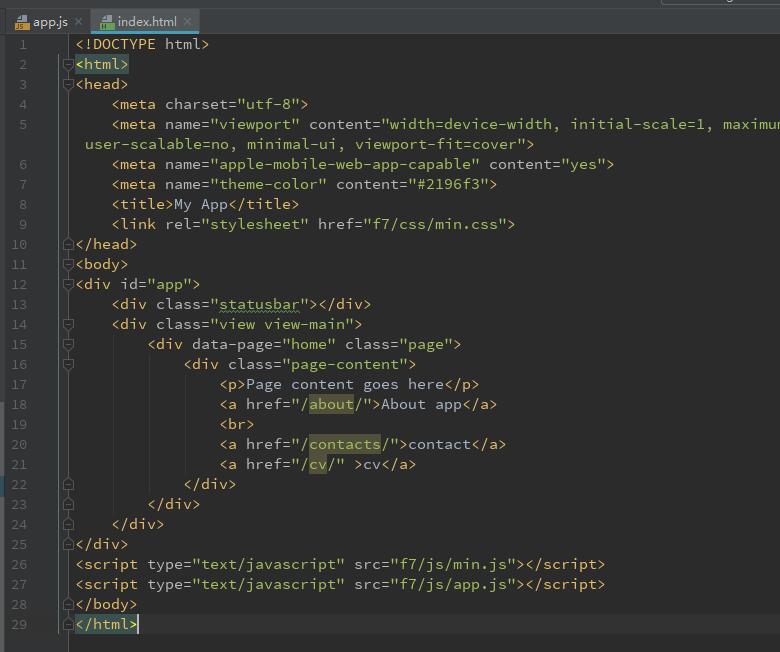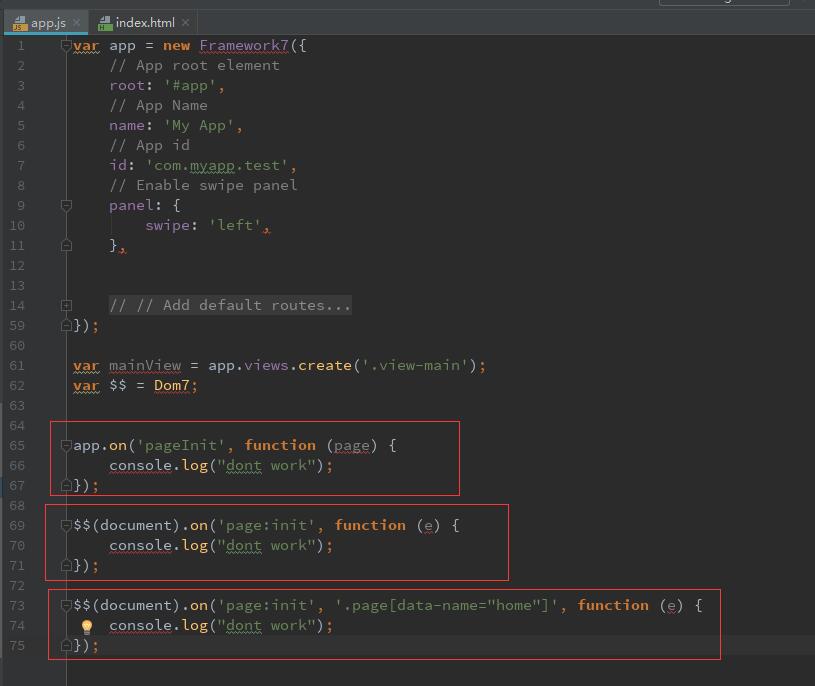hello,code like this,dont work,why?
Место где app.on - если у вас Cordova, то события с большой вероятностью вы не поймаете, т.е. init будет после device ready.
hi,can you reply english?
try assign url prop to .main-view
<div class="view view-main" url="/"></div>
and also make sure u install routes as well
thanks, but the same
you have to declare routes at init app
> var app = new Framework7({
// App root element root: '#app', // App Name name: 'My App', // App id id: 'com.myapp.test', // Enable swipe panel panel: { swipe: 'left', }, // you have to declare routes at init app > routes: [{ path: '/about/', url: 'about.html', },], // ... other parameters });
Here on forum, there are lot of similar topics. It happens because you add your page:init handlers AFTER home page was initialized. Add them before new Framework7 or add it to app parameters events, on: {pageInit() {....}}
thanks very much! it is work
Не “url”, а data-url.
И так нельзя писать. Или добавить view-init или убрать data-url="/", а добавить url при создании view с помощью JS.
Здесь https://framework7.io/docs/view.html#view-auto-initialization " In this case we may pass them in data- attributes.
I need to use an app.request at home page load, so if I put it before new Framework7 or on: {pageInit() {....}} it will not work
I tried:
$(document).on('page:beforein', '.page[data-name="home"]', function (e) {
app.request...
})
But it only works when I navigate to another pages and back to home. page:init doesn’t work too
How can I use a request every time home page loads, including at the first load?