ok auto reply  :
:
with this options install could be done :
–unsafe-perm=true --allow-root
ok auto reply  :
:
with this options install could be done :
–unsafe-perm=true --allow-root
I had the same problem in Linux with the node package of my distro. My solution was to uninstall and use it “portable” with the official node web package. Surely this works with the package of my distro, thanks for the contribution.
The new website is great!, I like it.
in case you’re interested in knowing, If I do not clean the cache, the site looks bad.
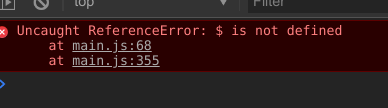
with private browsing it looks perfect, I did not clear the cache if you want to do something about it and want some testing
Thanks, yeah, I know, already invalidated caches on CDNs but can’t affect user’s browser cache, so will be an issue for a while
Hi, I try stable one but I need the same option to install it.
Issue can be with your initial node/npm system installation, probably you originally installed with wrong rights
Please help me, I have this error when i’m installing framework-cli
=======================================================
C:\Windows\System32>npm install -g framework7-cli
C:\Users\ASY\AppData\Roaming\npm\framework7 -> C:\Users\ASY\AppData\Roaming\npm\node_modules\framework7-cli\index.js
[email protected] install C:\Users\ASY\AppData\Roaming\npm\node_modules\framework7-cli\node_modules\sharp
(node install/libvips && node install/dll-copy && prebuild-install) || (node-gyp rebuild && node install/dll-copy)
info sharp Downloading https://github.com/lovell/sharp-libvips/releases/download/v8.7.0/libvips-8.7.0-win32-x64.tar.gz
C:\Users\ASY\AppData\Roaming\npm\node_modules\framework7-cli\node_modules\sharp\install\libvips.js:78
throw err;
^
Error: getaddrinfo ENOTFOUND github.com github.com:443
at GetAddrInfoReqWrap.onlookup [as oncomplete] (dns.js:58:26)
C:\Users\ASY\AppData\Roaming\npm\node_modules\framework7-cli\node_modules\sharp>if not defined npm_config_node_gyp (node “C:\Program Files\nodejs\node_modules\npm\node_modules\npm-lifecycle\node-gyp-bin\…\node_modules\node-gyp\bin\node-gyp.js” rebuild ) else (node “C:\Program Files\nodejs\node_modules\npm\node_modules\node-gyp\bin\node-gyp.js” rebuild )
gyp ERR! configure error
gyp ERR! stack Error: Can’t find Python executable “C:\Users\ASY\AppData\Local\Programs\Python\Python37”, you can set the PYTHON env variable.
gyp ERR! stack at PythonFinder.failNoPython (C:\Program Files\nodejs\node_modules\npm\node_modules\node-gyp\lib\configure.js:484:19)
gyp ERR! stack at PythonFinder. (C:\Program Files\nodejs\node_modules\npm\node_modules\node-gyp\lib\configure.js:509:16)
gyp ERR! stack at C:\Program Files\nodejs\node_modules\npm\node_modules\graceful-fs\polyfills.js:282:31
gyp ERR! stack at FSReqCallback.oncomplete (fs.js:159:21)
gyp ERR! System Windows_NT 10.0.16299
gyp ERR! command “C:\Program Files\nodejs\node.exe” “C:\Program Files\nodejs\node_modules\npm\node_modules\node-gyp\bin\node-gyp.js” “rebuild”
gyp ERR! cwd C:\Users\ASY\AppData\Roaming\npm\node_modules\framework7-cli\node_modules\sharp
gyp ERR! node -v v11.9.0
gyp ERR! node-gyp -v v3.8.0
gyp ERR! not ok
npm ERR! code ELIFECYCLE
npm ERR! errno 1
npm ERR! [email protected] install: (node install/libvips && node install/dll-copy && prebuild-install) || (node-gyp rebuild && node install/dll-copy)
npm ERR! Exit status 1
npm ERR!
npm ERR! Failed at the [email protected] install script.
npm ERR! This is probably not a problem with npm. There is likely additional logging output above.
npm ERR! A complete log of this run can be found in:
npm ERR! C:\Users\ASY\AppData\Roaming\npm-cache_logs\2019-02-09T05_19_07_668Z-debug.log
=======================================================
I have only done a little modification to the css/app.css and js/app.js on a newly installed V4, but when I run “build-prod” I got the errors below. I added an image folder, size is 292 kb, is this considered big? BTW, I installed PWA Cordova, split view, webpack, css.
Hi,
Congratulation on release of v4.
In most of my projects I used caiobiodere/cordova-template-framework7-vue-webpack
cordova run browser – --lr
cordova run android – --lr
were my two favorite commands. How to achieve it using framework7-cli
Thanks in advance.
Regards
It is not the error, just a warning, just ignore it
Just A Suggestion
In all honesty, I really think the official framework7 templates can now be dropped in favour of framework7-cli. I really think that is the best practice… This will enforce usage of the CLI and reduce on the number of questions and challenges that come with just starting from the templates. Myself, when I used the CLI, It sort of helped me set a better project up than when I had just used the template. Plus, I don’t have to keep cd’ing into the cordova folder every now and again. Things like building an app then copying the contents to cordova www folder are dealt with for you already.
P.S.
I noticed that using
framework7 cordova plugin add ..... [--variable, --save, etc], such flags are not recognised by the CLI. I have to cd into the cordova folder myself and do it from there. Other than that, It is the best!
I was thinking about that too. But I also think there is some room for improvement to make it more flexible (e.g. generate PWA assets, exclude fonts, exclude bundler, generate development-files (not virtual, but an uncompressed non-minified version), include external .js (library)-files, etc…).
While in UI, performance and detail, F7 is the next best thing beside sliced bread on the planet, tooling is unfortunately behind (especially if compared to ionic).
Hey guys!
@Max try to bypass arguments with double dash operator, e.g.:
framework7 cordova plugin add -- --variable FOO=bar
@tiptronic i absolutely don’t mind about improve CLI, can you elaborate the points you have mentioned? What do you mean exactly mean and how do you see them to work?
After large 4.2.0 release with Aurora, i am going to get my hands back to CLI and add all necessary features. Even further i am thinking about to pack it into Electron app in addition to CLI interface, to make it more user friendly and to resolve all the issues that most have with installing it from npm
The UI option will be such a cool addition! While I am comfortable with CLI myself, I cant wait to use the UI counterpart. Thanks @nolimits4web.
Installing problems with npm is not due to Framework7. I like the current UI installation very much and packing in Electron makes it easier for sure, however I am comfortable with CLI myself. Thanks @nolimits4web
Hi @nolimits4web,
I’m currently on travel, but will give some feedback in the next couple of days
as promised here’s a short summary of things which came to mind when playing with f7cli:
Same thing, if you create a simple webapp (or PWA) with bundler. Fonts, map-files, etc… add approx. 3MB to the overall file-size.
Just as a side-note: I played a little (amongst others) with Google’s PWACompat, and was able to get a nicely working PWA in < 100kB. (ok didn’t look as nice as with F7, but anyway ;))
npm run build-prod it would be great to have a npm run build-dev. This would be helpful to quickly move (or send out) compiled projects for testing.add scripts to create iOS and Android separately (for Cordova projects)
npm run build-iOS
npm run build-Android
npm run build-browser
option to pre-define settings and plugins to be installed
option to allow for ‘templates’; that means, I can re-create a project with pre-configured settings and plugins -> this would also be nice for other projects as well.
That way we could add our favorite project setup as a ‘template’ to choose from. (this would also be a nice addition to call from the cli: framework7 create -fromTemplate 'mytemplate')
This is just something you could mention in your ‘readme’:
Just for convenience, I added a couple of aliasses to my ‘~./bash_profile’
e.g.:
alias f7="framework7"
which makes calling the framework7-cli much more concise:
instead:
framewok7 create --ui
just:
f7 create --ui
or (even) instead:
framework7 create --ui
just:
f7ui
(if you spin that idea further - e.g. when using templates - you could quick setup a project with f7 -t 'mytemplate')
If you need more input, just drop me a note (or leave a reply here).
andy
Awesome! Thanks for such a detailed feedback  Will get to work on CLI after 4.2 release
Will get to work on CLI after 4.2 release