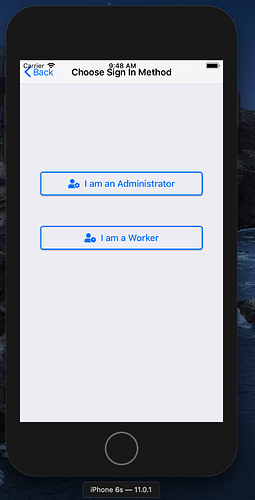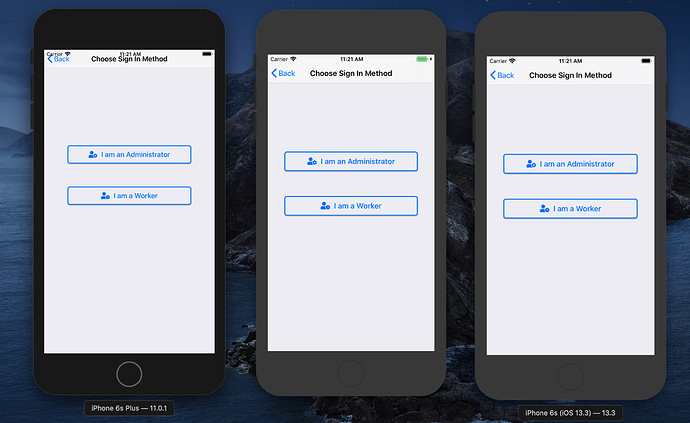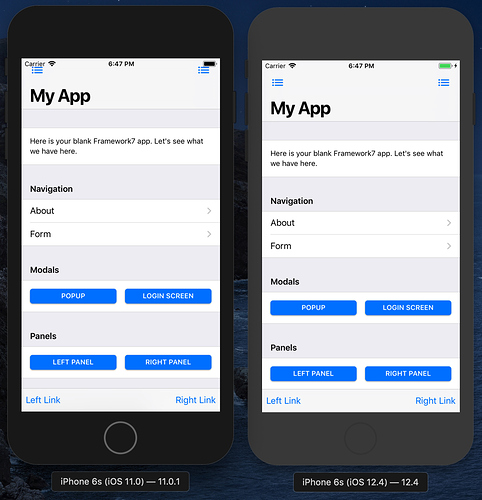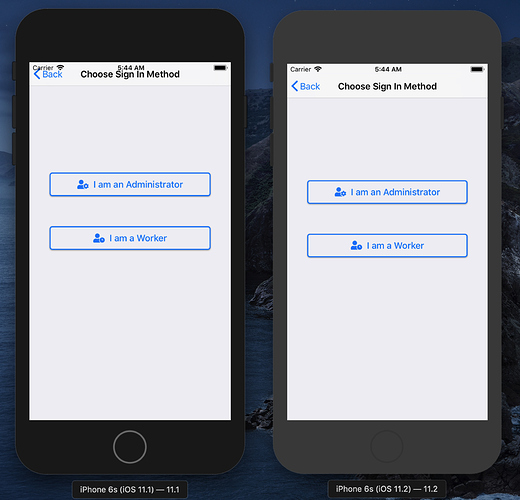jacobg
February 11, 2020, 2:00pm
5
Yes:
<!DOCTYPE html>
<html lang="en">
<head>
<meta charset="utf-8">
<meta name="viewport" content="width=device-width, initial-scale=1, maximum-scale=1, minimum-scale=1, user-scalable=no, minimal-ui, viewport-fit=cover">
<meta name="apple-mobile-web-app-capable" content="yes">
<meta http-equiv="Content-Security-Policy" content="">
<link rel="icon" href="<%= BASE_URL %>favicon.ico">
<title>My App</title>
</head>
<body>
<div id="app"></div>
<!-- built files will be auto injected -->
</body>
</html>
And main.js has:
import Vue from 'vue'
import Framework7 from 'framework7/framework7.esm.bundle.js'
import Framework7Vue from 'framework7-vue/framework7-vue.esm.bundle.js'
import App from './App'
Framework7.use(Framework7Vue)
new Vue({
store,
el: '#app',
render: (h) => h(App)
})
And App.vue has in addition to the <template> and <script> above:
<style lang="scss">
@import "~framework7/css/framework7.bundle.min.css";
</style>
And of course you have WKWebView installed too?
jacobg
February 11, 2020, 2:09pm
7
No I’m using UIWebView (Cordova). Why, is there a bug with UIWebView? v4 was working fine.
UIWebView is deprecated a while ago and yes, it doesn’t support such safe areas
jacobg
February 11, 2020, 2:13pm
9
I was planning to update to WkWebView in a release later this year. Are you saying definitively that while v4 worked fine in UIWebView, that it won’t work in v5?
In v5 it won’t work, then you can add custom style hacks you mentioned above. But UIWebView is also deprecated officially by Apple and your app can be easily rejected from AppStore
jacobg
February 11, 2020, 3:07pm
11
Ok, so I switched to WkWebView, which was really easy. I thought it would be harder, because I heard about all sorts of cordova issues it had. But cordova-plugin-wkwebview-file-xhr seems to be smooth so far.
However, it does not resolve the status bar issue:
Try to create new clean app with CLI and compare. Also, any reason you test in old iOS 11 simulator?
jacobg
February 11, 2020, 4:22pm
13
Ah, you’re right. iOS 11 doesn’t display correctly. iOS 12 and 13 do display correctly. Is that a known issue? Is it resolvable?
You commented on v5 release announcement that iOS 11 is supported:
For iOS device doesn’t matter much. More important is iOS version. iOS 11 + is recommended. With that even on 5S you will have good performance
kerrydp
February 11, 2020, 9:26pm
15
An iPhone 6S should ideally be running iOS 13 in the best-case. I doubt you’d find very many 6S models running iOS11.
jacobg
February 11, 2020, 9:38pm
16
10% of my customers are running iOS 11.
kerrydp
February 11, 2020, 10:55pm
17
Did you add this CSS:
.device-cordova.device-ios {
height: 100vh;
}
jacobg
February 11, 2020, 11:39pm
18
That does not affect the statusbar spacing on iOS 11.
kerrydp
February 11, 2020, 11:42pm
19
Have you set StatusBarOverlaysWebView in config.xml?
jacobg
February 11, 2020, 11:43pm
20
Yes. It works fine in iOS 12+.
jacobg
February 11, 2020, 11:45pm
21
I tested on an iOS 10 iPhone 5, and it has the same issue. I don’t have a physical iOS 11 device, but I imagine if the statusbar has the same issue both on physical iOS 10 and virtual iOS 11, then it would be the same on physical iOS 11.
jacobg
February 11, 2020, 11:48pm
22
Even the framework7 cli default app has this issue:
Safe areas supported since iOS 11.1
jacobg
February 12, 2020, 10:47am
24
Ah ok, so I think you mean 11.2?
That’s when they changed from using css function constant() to env():
Are you using constant() as a css fallback in order to support iOS versions 11.0-11.1?