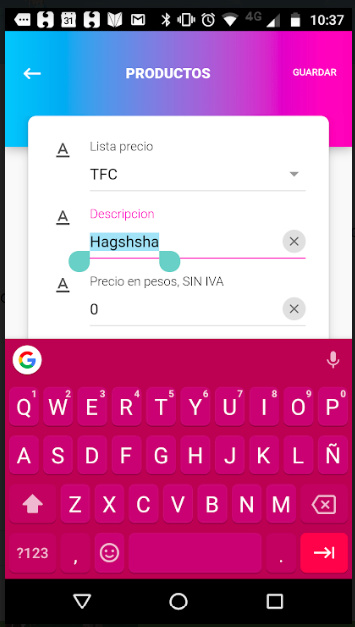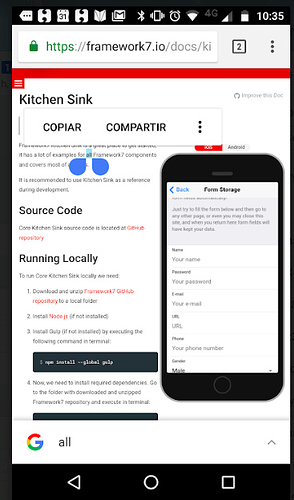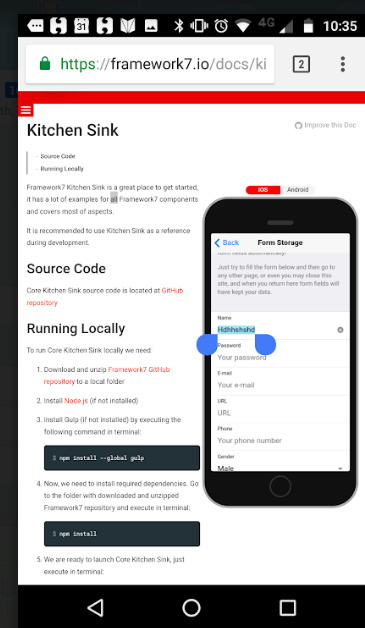Hi Vladimir, I realized that I can’t copy/paste data on inputs (all types: number,password, text, etc)
On V1 didn’t happend to me, but with v3 copy/paste is not working , is it ok?
No everything works fine. Check your side, you may have something in custom js or styles that prevents it
Vladimir, this thread has the solution: [solved] V2 hiding Android copy/paste buttons?
By default disableContextMenu is set to true
Thanks, wasn’t aware it disables it on Android
Today I test it on android 7.1 and 8 and I still don’t have the context menu. 
I’ll try to do more research, because is not a phonegap stuff, If I navigate throw chrome the pages still don’t show the context menu.
I’ve test it also with the kitchen sink that’s on framework7.io web: https://framework7.io/docs/kitchen-sink.html and don’t show the contextmenu.
Ex:
No contextmenu (but forced in app initialization with disabledcontextmenu = false )
Context menu on text:
No context menu on inputs
Hi @nolimits4web, do you want me to add this question as a bug in github?
I’ve also found in Android 8+ that if you have an input “select” and the first option is empty, they’re not able to click on the select and display all the options.
In android 7 and less, is not happening
But if you set disableContextMenu to false, it works right?
Nop, i didn’t works on android 7.1 and 8
Ok, add it on GitHub, I’ll check
Thanks Vladimir, solved in github:
touch: {
tapHold: true,
fastClicks:true,
materialRipple:true,
activeState: true,
disableContextMenu: false,
},
it’s properly work,thnks
Hi, Where should I put this code? can you share with github issue link Please.
Hi @faten when you create the f7 object, like that:
var app = new Framework7({
// App root element
root: '#app',
touch: {
tapHold: true,
fastClicks:true,
materialRipple:true,
activeState: true,
**disableContextMenu: false,**
},
};