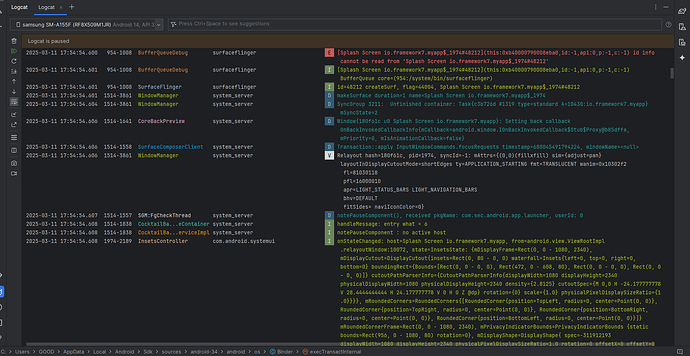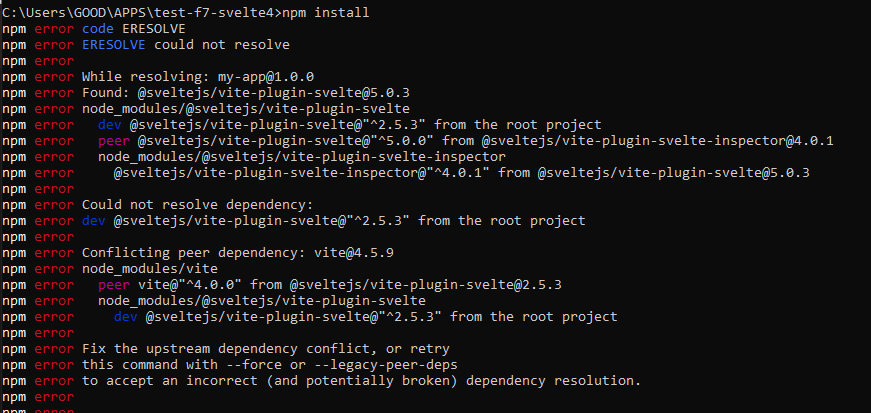Hi Installing Framework7 for Cordova using Svelte.
My installation flow:
C:\Users\GOOD\APPS>mkdir test-f7-Svelte
C:\Users\GOOD\APPS>cd test-f7-Svelte
C:\Users\GOOD\APPS\test-f7-Svelte>npm i framework7-cli cordova -g
C:\Users\GOOD\APPS\test-f7-Svelte>framework7 create --ui
npm install
npm start (here I selected Cordova and Svelte )
npm run build
cd cordova
cordova run android
App is build and installed on phone, but every app opening leads it to be stuck on SplashScreen (in console from chrome://inspect is just Running [email protected] ).
here is the screen from LogCat which does not say me much, but maybe can point me to the good direction.
Thank you for any comment
Are you using svelte with framwork7?
Yes, I am also facing the same issue.
If you want to solve it, you need to use Svelte 4. I also tried using Svelte 5 and modifying the initial App.svelte initialization, but it still didn’t work properly. So, for now, I had to revert to an older version of Vite and Svelte.
"framework7": "^8.3.4",
"framework7-svelte": "^8.3.4",
"svelte": "^4.2.19",
"vite": "^4.5.9",
"@sveltejs/vite-plugin-svelte": "^2.5.3"
These four dependencies need to be adjusted; all other plugins should work as usual.
Le…
1 Like
Hi, can you please tell me how to adjust the installation process to change these dependencies?
I tried to change package.json dpendencies before npm install step, but gave me this error:
thanks you a lot