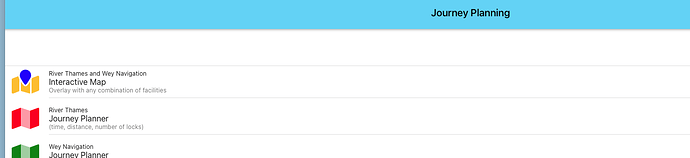Every one of my pages has a gap (see screenshot) between the Navbar and the start of the page content. Tried to find a way to remove it but to no avail.
Grateful for any advice on this…
I think it’s top margin from the list.
But without code it’s justo a supposed.
Tried margin-top, margin-bottom, margin and padding on page-content, navbar, UL and Li but none make the changer I am looking for…
Can you share the relevant code or make a demo.
I found a solution (by accident!).
it seems that I need to set the margin and padding in .navbar AND .page-content.
Odd, but it works.
Thanks for trying to help…