Hello!
I have the following behaviour when using search bar:
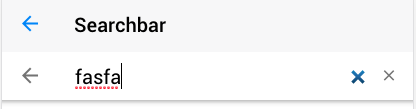
As you can see there are two x instead of one.
This happens when I manually import less stylessheets:
@import url('~vendors/framework7/framework7.less');
@import url('~vendors/framework7/components/elevation/elevation.less');
@import url('~vendors/framework7/components/form/form.less');
@import url('~vendors/framework7/components/grid/grid.less');
@import url('~vendors/framework7/components/input/input.less');
If I import bundle, i.e.
import 'framework7/css/framework7.bundle.css'
The issue goes away. Any ideas what to check or if I am missing any other imports?