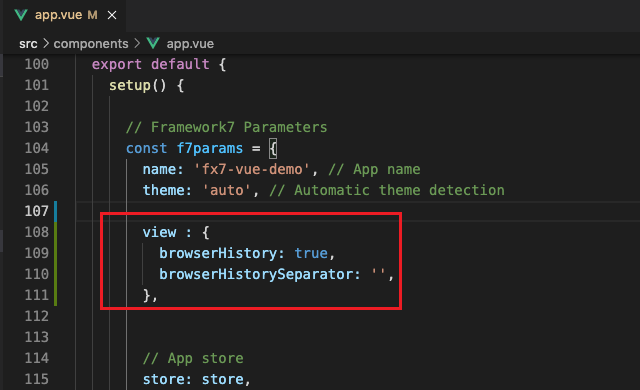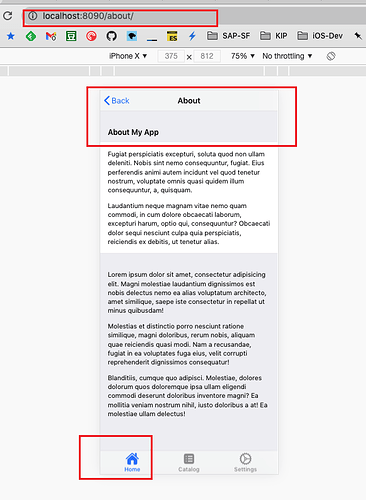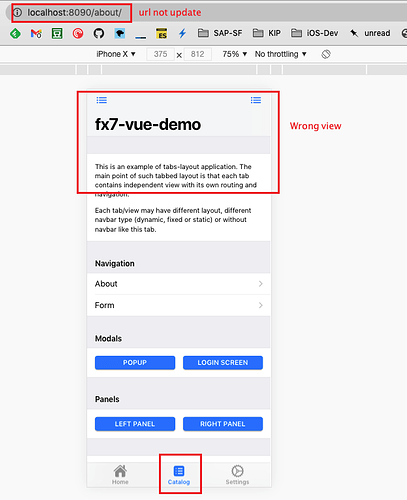joelz
May 23, 2021, 10:28am
1
Hi there,
I’ve just created a simple web app using the CLI: simple web app, Framework7 with Vue.js, Tabbed View, webpack, less. In order to make the url address update when app route changes, I add following code in app.vue:
After that, the first tab works fine:
But the second and the third tabs not. When click these two tabs, the view doesn’t show correctly, and the url doesn’t update:
Can anyone help with this? Many thanks.
Look at docs, browserHistory works ONLY for main view, and it is not supported for navigation (switching) Views/Tabs
I have the same problem, is there any workaround for this?
shastox
November 30, 2021, 6:52am
4
Handle history manually with tab switching
I’m having the same issue, but since browserhistory only works for main view,
Can you elaborate on how you would accomplish this? Thanks!