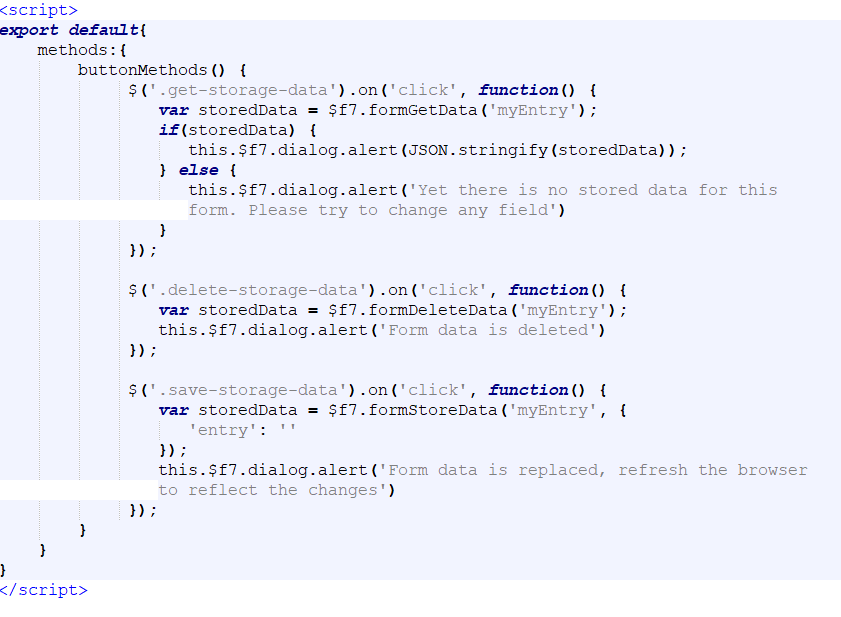<div class="page-content">
<div class="block block-strong">
<div class="block-title">Entry Editor</div>
<div>
<p>The aim for this editor is to write a few things you appreicate about yourself everyday. You can also use it to write a little entry about what has happened throughout your day. It's a place for writing positive thoughts and appreications in your life.</p>
</div>
<div class="text-editor text-editor-init" class ="resizbale"type="text" name="entry" id = "myEntry" class = "list-block store-data" placeholder="Enter your appreication thoughts here..." >
<link href="https://fonts.googleapis.com/css?family=Material+Icons|Material+Icons+Outlined|Material+Icons+Two+Tone|Material+Icons+Round|Material+Icons+Sharp" rel="stylesheet"></div>
<div class="row">
<div class="col-30">
<p><a href="#" class="button button-raised button-fill formGetData" @click="buttonMethods">Get Entry</a></p>
</div>
<div class="col-30">
<p><a href="#" class="button button-raised button-fill formDeleteData" @click="buttonMethods">Delete Entry</a></p>
</div>
<div class="col-30">
<p><a href="#" class="button button-raised button-fill formStoreData" @click="buttonMethods">Save Entry</a></p>
</div>
</div>
</div>
</div>
</div>
JavaScript: