Hi all,
I am using a popup to display JSON data dynamically in a table. For example:
$$(document).on('popup:opened', '.popup-loadResults', function (e) {
app.preloader.show();
app.request.json('my-URL', function (data) {
var tableHtml = '';
for(var i = 0; i < data.length; i+=1){
tableHtml+= '<tr><td class="numeric-only">' +data[i].brand+ '</td></tr>';
}
$$('.data-table #resultsTable').html(tableHtml);
app.preloader.hide();
});
})
From the above example, each entry in the JSON url is displayed in a table row by a brand field (data[i].brand). I would like to further this by making each row clickable, and once clicked a new json request is created using a field from the original json (data[i].api).
this has nothing to do with F7;
...
$$('.data-table #resultsTable tr').on('click', e => {
// Find here your td and make your request.
})
2 Likes
Thanks, I realise now that this actually doesn’t have much to do with Framework7. However thanks for your answer, it definitely helped. I ended up adding an ID to the row when building the table:
tableHtml+= '<tr id="' +data[i].regnumber+ '"> ..
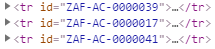
I was hoping to get this ID when the row is clicked using:
$$('.data-table #resultsTable tr').on('click', e => {
var zaf = $$('.data-table #resultsTable tr').attr("id");
console.log(zaf);
})
It kind of works, but the console keeps logging the ID of the first row regardless of which row is clicked. I think I need to use a loop but I just cant seem to get it working.
I finally got this working. I wasn’t too far off 
$$('.data-table #resultsTable tbody tr').on('click', function (e) {
var zaf = $$(this).closest('tr').attr('id');
console.log(zaf);
})
1 Like
