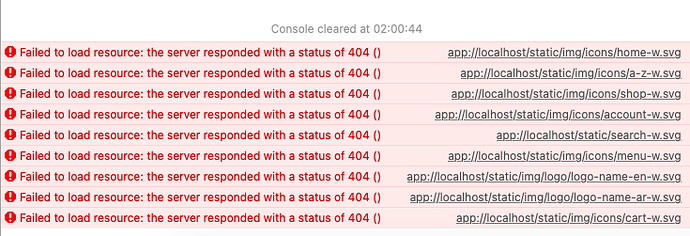<meta http-equiv="Content-Security-Policy" content="default-src * 'self' 'unsafe-inline' 'unsafe-eval' data: gap: content:;
img-src * 'self' data: https: app:; script-src 'self' 'unsafe-inline' 'unsafe-eval' *;
style-src 'self' 'unsafe-inline' *">
config:
<access origin="*" />
<allow-intent href="http://*/*" />
<allow-intent href="https://*/*" />
<allow-intent href="tel:*" />
<allow-intent href="sms:*" />
<allow-intent href="mailto:*" />
<allow-intent href="geo:*" />
<platform name="android">
<allow-intent href="market:*" />
</platform>
<platform name="ios">
<allow-intent href="itms:*" />
<allow-intent href="itms-apps:*" />
</platform>
Also vertified whitelist cordova plugin
Please note images are loading in browser and not in device after build