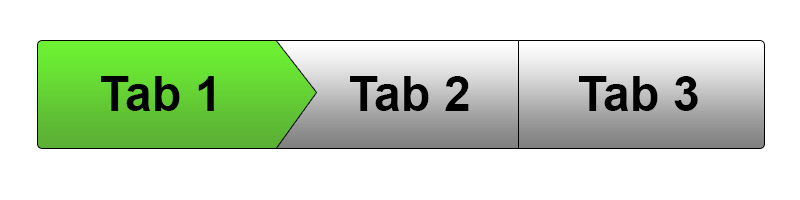Hi everyone,
I am trying to change the styling of the active tab to look more like the picture below (solid background colour and text color change) rather than the default thin line.
I have solved this by adding a custom class to the active tab:
.custom-class .tab-link-active {
background: var(--f7-theme-color);
color: white !important;
}
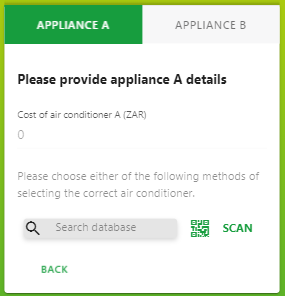
So far this is working fine, but I have two questions:
- Is there a better way to do this?
- If not, how can I remove the default thin line on the active tab as it becomes visible during the animation when the active tab is changed?
Thanks