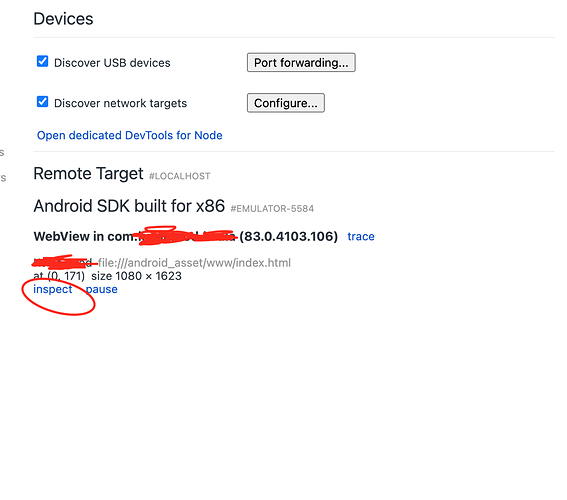Hi, im just starting to learn about framework7-vue
I manage to fetch api and make list appear on browser
My code in home.vue :
<template>
...
<f7-block-title>Navigation</f7-block-title>
<f7-list>
<f7-list-item v-for="ul in userlist" link="/about/" :key="ul.id" :title="ul.name"></f7-list-item>
</f7-list>
<f7-block strong>
<p>update 12.38am Here is your MyGuru Framework7 app. Let's see what we have here.</p>
</f7-block>
...
</template>
<script>
export default {
// Write your Vue component logic here
name: 'Home',
data() {
return {
title: 'hello world',
userlist: []
};
},
mounted() {
var self = this;
this.$f7ready((f7) => {
// Init cordova APIs (see cordova-app.js)
if (f7.device.cordova) {
cordovaApp.init(f7);
}
fetch('https://jsonplaceholder.typicode.com/users').then(res => res.json()).then(data => {
self.userlist = data;
})
});
}
}
</script>
but when i try to run on my android device it just won’t appear.
Can someone help me? what is the correct way to fetch REST Api and use it on framework7-vue and run on android cordova?