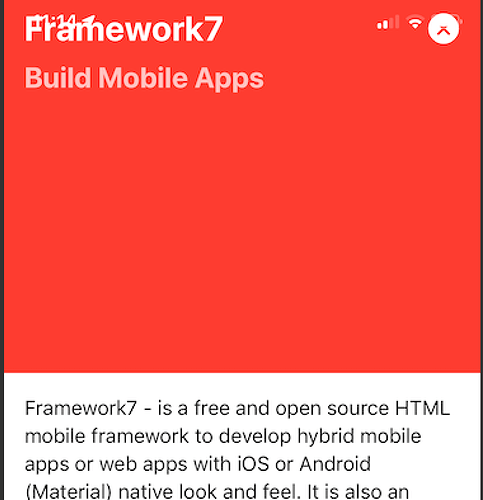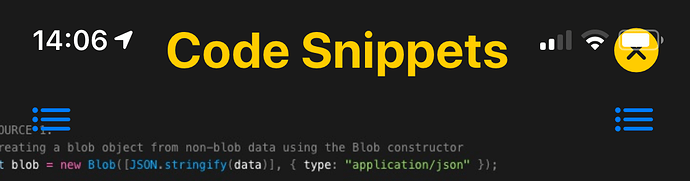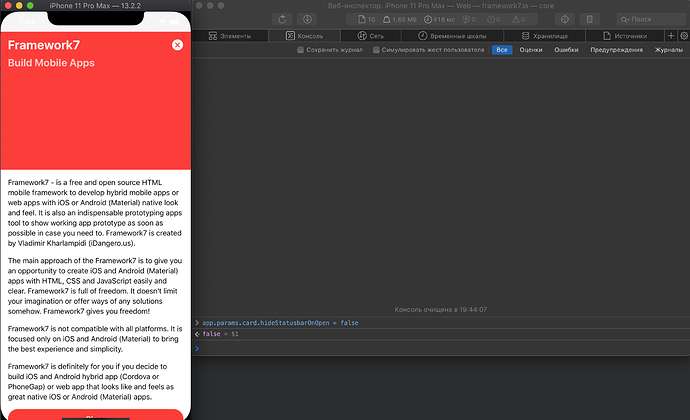When installing an F7-app on the home-screen (only tested on iOS 13), expandable cards are rendered too far to the top of the screen (see screenshot below - straight from 5.4.2 kitchen-sink on the F7 homepage)…
How to handle that?
should that work ‘out of the box’
does it need some special treatment from my side?
andy
You need to add extra padding-top to card-content, or disable hideStatusbarOnOpen card parameter https://framework7.io/docs/cards.html#card-app-parameters
adding these to f7params doesn’t change much - except the statusbar is not hidden
f7params: {
card: {
hideStatusbarOnOpen: false,
hideNavbarOnOpen: false
},
Only this parameter should be set
hideNavbarOnOpen seems like doesn’t work as expected
nolimits4web:
hideNavbarOnOpen
no matter what I set - it always moves the card-header and close-box up (in standalone). On a mobile site it works fine
This works absolutely correct for me when i set app.params.card.hideStatusbarOnOpen = false on KitchenSink installed as home screen app:
Well - I just used:
https://framework7.io/kitchen-sink/vue/index.html?theme=ios
without modification…
For my other case:page-content… after I moved it into a div things work like expected…
thx for the check!