Hey all,
Using the following (from the docs),
<f7-popover class="popover-menu">
<f7-list>
<f7-list-item link="#" title="Ivan Petrov" after="CEO">
<template #media>
<f7-icon f7="house"></f7-icon>
</template>
</f7-list-item>
Renders the icon at the end of the list, not the start. See:
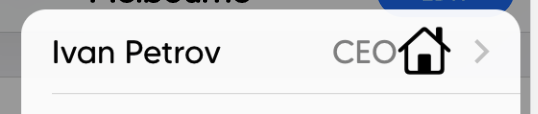
This works as expected.
<li>
<div class="item-content">
<div class="item-media"><i class="f7-icons">resize_v</i></div>
<div class="item-inner">
<div class="item-title">Resize</div>
</div>
</div>
</li>
Issue with the Vue render?