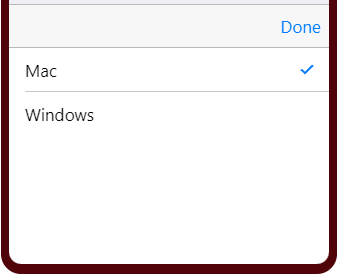Hello to everyone,
I have a Sheet Modal and i want to open a Smart Select “in sheet” inside it.
I tried with the code below, but i can’t put the smart select inside the sheet.
Can anyone help me?
Thanks
<li>
<a class="item-link smart-select smart-select-init test">
<select name="mac-windows">
<option value="mac" selected>Mac</option>
<option value="windows">Windows</option>
</select>
<div class="item-content">
<div class="item-inner">
<div class="item-title">Mac or Windows</div>
<div>
</div>
</a>
</li>
woStatusSheet = this.$f7.smartSelect.create({
el: '.test'
view: context.$f7.view.current,
openIn: 'sheet',
renderSheet() {
return '<div class="sheet-modal sheet-status-filter" style="z-index:12600">' +
'<div class="toolbar">' +
'<div class="toolbar-inner">' +
'<div class="left"></div>' +
'<div class="right">' +
'<a class="link sheet-close" data-sheet=".sheet-status-filter" >Done</a>' +
'</div>' +
'</div>' +
'</div>' +
'<div class="sheet-modal-inner">' +
// want to put here
'</div>'
},
})