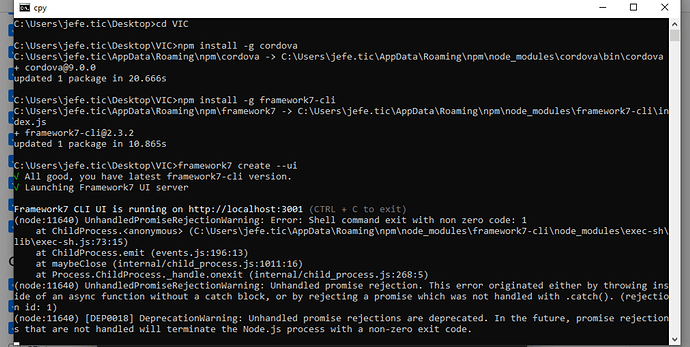Hello … my question is simple but I am confused … I decided to install framework7 from the command prompt and not use phonegap … but I do not know in which folder to place the project and how to view it on the web as it did in phonegap. … I found a folder called cordova but I do not know if it should start there … there is a folder in the root called “www” but it does not contain the file config.xml … I do not know if I’m wrong in some step of the page
can you show the commands you use?
Bcs if you see the folder “Cordova” i think you craete a PG project.
i just test it witout PG and this is my folder structure
Mode LastWriteTime Length Name
d----- 6/12/2019 5:43 PM assets-src
d----- 6/12/2019 5:43 PM build
d----- 6/12/2019 5:43 PM node_modules
d----- 6/12/2019 5:43 PM src
d----- 6/12/2019 5:42 PM www
-a---- 6/12/2019 5:43 PM 406 .gitignore
-a---- 10/26/1985 5:15 AM 438 babel.config.js
-a---- 6/12/2019 5:43 PM 396821 package-lock.json
-a---- 6/12/2019 5:43 PM 2374 package.json
-a---- 10/26/1985 5:15 AM 70 postcss.config.js
-a---- 6/12/2019 5:43 PM 2085 README.md
So no cordova folder.
you shoud work with “SRC” folder if you use webpack, as i did.
hello … yes just my folder structure is like this … the problem I have is that when I start my server with the command “npm run dev” I can already see the SRC folder … but for example I address my index. html that I had before in Phonegap that worked for me and now it shows me the template of the index of framework7 and from there with a Scrip address with window.location.href = "menue.html" and can not find the page.
I do not know if I’m doing it wrong because of the habit of using Phonegap.
the cordova explained it for example because on your config.xml could see it … but here I do not know how it works
thanks I managed to install it correctly
Hello, how did you managed to install it correctly i have the exact same issue.