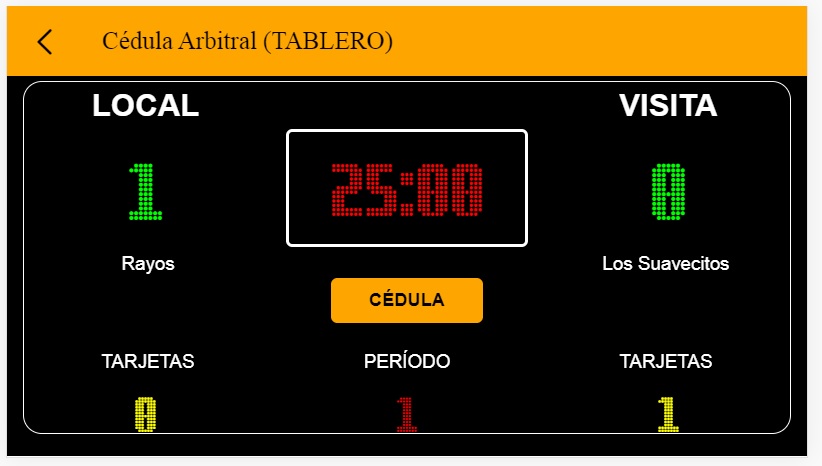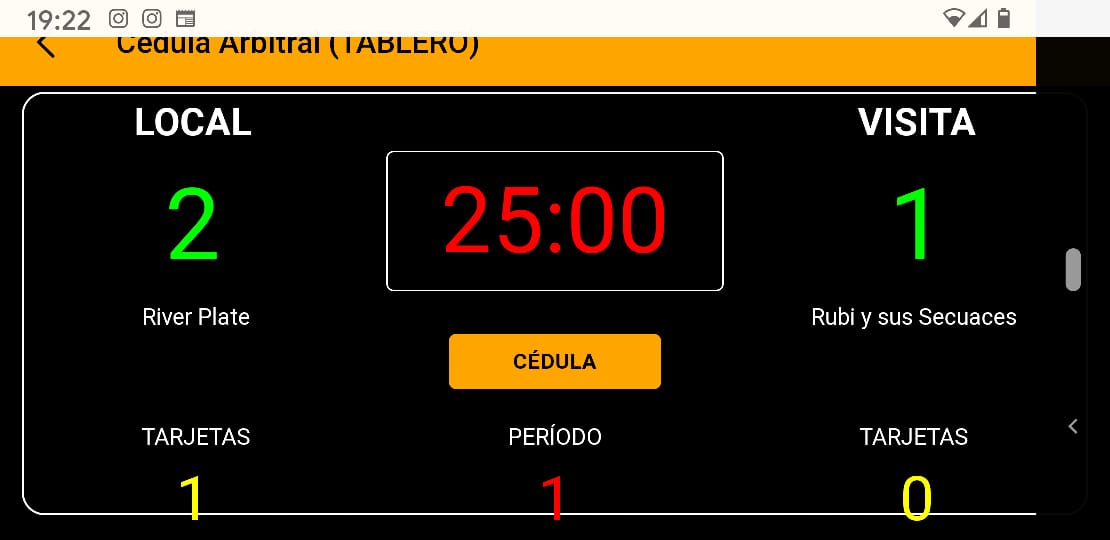Hi
I’m working with Cordova & F7 (PWA) I don’t see the same font on mobile device, on the computer browser looks fine, like this …
But any mobile device looks …
DS-POINT it’s the font name doesn’t work on mobile
:root {
--f7-navbar-bg-color: orange ;
--f7-panel-bg-color: RGB(33,33,33);
--f7-font-family: 'DS-POINT', 'Roboto', system-ui, Noto, Helvetica, Arial, sans-serif;
--f7-preloader-modal-bg-color: rgba(243, 162, 11, 0.8);
}
.root.ios{
--f7-navbar-bg-color: orange ;
--f7-font-family: 'DS-POINT', 'Roboto', system-ui, Noto, Helvetica, Arial, sans-serif;
}
Obviously, on fonts carpet exist the file DS-POINT.ttf
Any suggestions?