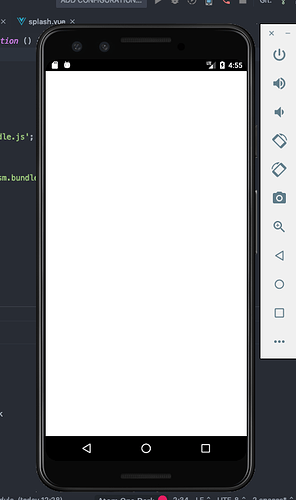Hi,
Please m new to the framework7 for the android community.
I use the frmaewor7 CLI + vuejs to build out a mobile app, which works perfectly when I simulate in the browser.
But when I run the framework7 cordova run android command it only loads up the splash screen and I don’t see the other part of the app. Please what can I do @nolimits4web
app.js file
// Import Vue
import Vue from ‘vue’;
// Import Framework7
import Framework7 from ‘framework7/framework7-lite.esm.bundle.js’;
// Import Framework7-Vue Plugin
import Framework7Vue from ‘framework7-vue/framework7-vue.esm.bundle.js’;
// Import Framework7 Styles
import ‘framework7/css/framework7.bundle.css’;
import FontAwesome from ‘@fortawesome/fontawesome-free/css/all.min.css’;
// Import Icons and App Custom Styles
import ‘…/css/icons.css’;
import ‘…/css/app.css’;
import ‘…/css/output.css’;
// Import App Component
import App from ‘…/components/app.vue’;
import VueIziToast from ‘vue-izitoast’;
import ‘izitoast/dist/css/iziToast.css’;
Vue.use(VueIziToast);
// Init Framework7-Vue Plugin
Framework7.use(Framework7Vue);
setTimeout(() => {
document.getElementById(‘page-loader’).style.display = ‘none’;
}, 2000);
// Init App
new Vue({
el: ‘#app’,
render: (h) => h(App),
// Register App Component
components: {
app: App
},
});
app.vue
Ifeoma Oriaku
Unizik, Nigeria
Software Engineer
<f7-block-title class="caps"><span class=" color-white">Social</span></f7-block-title>
<f7-list class="nav-list">
<f7-list-item link="/about/" title="About" view="#main-view" panel-close></f7-list-item>
<f7-list-item link="/inbox/" title="Messages" view="#main-view" panel-close></f7-list-item>
<!--<f7-list-item link="/referrals/" title="Referrals" view="#main-view" panel-close></f7-list-item>-->
<f7-list-item link="/my-bookings/" title="My Bookings" view="#main-view" panel-close></f7-list-item>
<f7-list-item link="/events/" title="Events" view="#main-view" panel-close></f7-list-item>
<f7-list-item link="/notifications/" title="Notifications" view="#main-view" panel-close></f7-list-item>
</f7-list>
<f7-block-title class="caps"><span class=" color-white">Discover</span></f7-block-title>
<f7-list class="nav-list">
<f7-list-item link="/find-roommates/" title="Find Roommates" view="#main-view" panel-close></f7-list-item>
</f7-list>
<f7-block-title class="caps"><span class=" color-white">Services</span></f7-block-title>
<f7-list class="nav-list">
<f7-list-item link="/transcripts/" title="Send Transcripts" view="#main-view" panel-close></f7-list-item>
</f7-list>
<f7-list class="nav-list">
<f7-list-item link="/settings/" title="Settings" view="#main-view" panel-close></f7-list-item>
<f7-list-item link="/login/" title="Logout" class="text-color-red" panel-close></f7-list-item>
</f7-list>
</f7-page>
</f7-view>
<f7-view
url="/"
id=“main-view”
main
Any help will be appreciated.
Cheers!!!