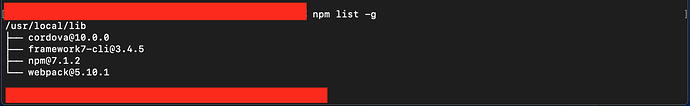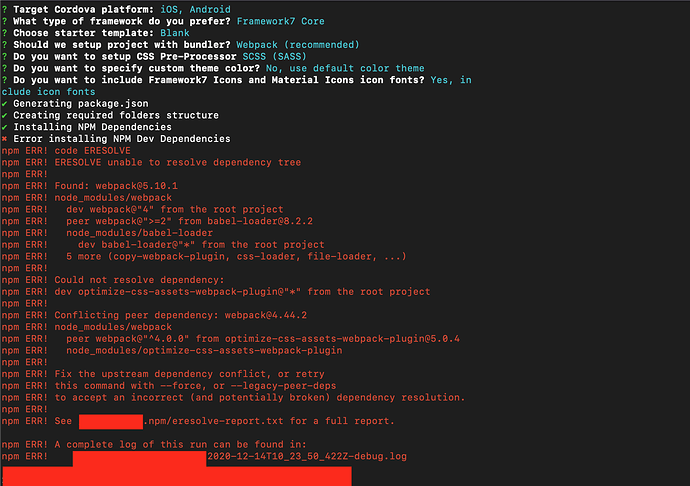With the new version of node 7 it seems the webpack versions are conflicting now,
I tried to downgrade upgrade and still the same issue.
Which webpack version need the latest version of framework7 CLI?
running
npm list -g
running inside my new dir
framework7 create using webpack
my npm version 7.1.2.
Any ideas how to fix this webpack issue and make framework7 create to work without errors?
thanks
I downgrade node to version 6 and now it works!
delete npm first:
sudo rm -rf /usr/local/bin/npm /usr/local/share/man/man1/node.1 /usr/local/lib/dtrace/node.d
sudo rm -rf /opt/local/bin/node /opt/local/include/node /opt/local/lib/node_modules
sudo rm -rf /usr/local/bin/npm /usr/local/share/man/man1/node* /usr/local/lib/dtrace/node.d ~/.npm ~/.node-gyp
Reinstalled node version node-v14.15.1.pkg
Now it works with:
npm version 6.14.8
node version v14.15.1
It seems the last version of node it conflicts with framework7 and webpack dependencies!
Any solution for npm version 7?
thanks
I could build the new project folder using
framework7 create
but when I run
npm run start
or
run build-dev-cordova-ios
gives me this error:
> cross-env NODE_ENV=development webpack-dev-server --config ./build/webpack.config.js
...
TypeError: compilation.getCache is not a function
...
npm ERR! code ELIFECYCLE
npm ERR! errno 1
npm ERR! .... cross-env NODE_ENV=development webpack-dev-server --config ./build/webpack.config.js
I tried to update the framework7 CLI and everything and the problem is still there…
any tips?
framework7 -V is 3.4.5
npm -v is 6.14.8
node -v is v14.15.1
cordova -v is 10.0.0
This helped me a lot with the above issue thanks Vladimir!
This is what I did!
I edited the package.json of my framework7 folder and inside package.json changed this line copy-webpack-plugin from “^7.0.0” to “^6.2.1”
"copy-webpack-plugin": "^6.2.1", //this works
then I renamed node_modules folder to be sure all modules are installed again correctly by running
npm install
the copy-webpack-plugin is now downgraded to 6.2.1. If I run
npm run start
or
run build-dev-cordova-ios
It will not produce anymore that error above!
Thank you to all for the quick fix explanation!
This worked for me (after 7 hours of trying other things!). Thanks ‘nolimits4web’.
1 Like