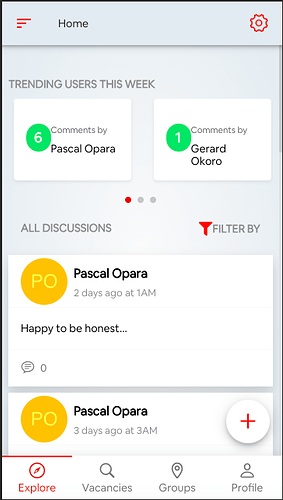Hi, @nolimits4web I am currently to make status bar visible on my F7 + vue.js app.
I have tried every suggestion I’ve read but still no success. I still don’t see any status bar when I run
corodva run android
I have cordova status-bar plugin installed and have even added the line
<preference name="Fullscreen" value="false" />
to the config.xml file. Still when I run the app on an emulator I see no change.
Please find below my config.xml file
<?xml version='1.0' encoding='utf-8'?>
<widget id="com.intellisense.livekampus" version="1.0.0" xmlns="http://www.w3.org/ns/widgets" xmlns:cdv="http://cordova.apache.org/ns/1.0">
<name>Livekampus</name>
<description>
Livekampus community mobile app
</description>
<author email="[email protected]" href="http://livekampus.com">
Henry Ugochukwu
</author>
<content src="index.html" />
<plugin name="cordova-plugin-whitelist" spec="1" />
<access origin="*" />
<allow-intent href="http://*/*" />
<allow-intent href="https://*/*" />
<allow-intent href="tel:*" />
<allow-intent href="sms:*" />
<allow-intent href="mailto:*" />
<allow-intent href="geo:*" />
<platform name="android">
<allow-intent href="market:*" />
</platform>
<platform name="ios">
<allow-intent href="itms:*" />
<allow-intent href="itms-apps:*" />
</platform>
<allow-navigation href="*" />
<platform name="android">
<preference name="android-minSdkVersion" value="21" />
<preference name="SplashMaintainAspectRatio" value="true" />
<splash density="land-hdpi" src="res/screen/android/drawable-hdpi/screen.png" />
<splash density="land-mdpi" src="res/screen/android/drawable-mdpi/screen.png" />
<splash density="land-xhdpi" src="res/screen/android/drawable-xhdpi/screen.png" />
<splash density="land-xxhdpi" src="res/screen/android/drawable-xxhdpi/screen.png" />
<splash density="land-xxxhdpi" src="res/screen/android/drawable-xxxhdpi/screen.png" />
<splash density="port-hdpi" src="res/screen/android/drawable-hdpi/screen.png" />
<splash density="port-mdpi" src="res/screen/android/drawable-mdpi/screen.png" />
<splash density="port-xhdpi" src="res/screen/android/drawable-xhdpi/screen.png" />
<splash density="port-xxhdpi" src="res/screen/android/drawable-xxhdpi/screen.png" />
<splash density="port-xxxhdpi" src="res/screen/android/drawable-xxxhdpi/screen.png" />
<icon density="ldpi" src="res/icon/android/mipmap-ldpi/ic_launcher.png" />
<icon density="mdpi" src="res/icon/android/mipmap-mdpi/ic_launcher.png" />
<icon density="hdpi" src="res/icon/android/mipmap-hdpi/ic_launcher.png" />
<icon density="xhdpi" src="res/icon/android/mipmap-xhdpi/ic_launcher.png" />
<icon density="xxhdpi" src="res/icon/android/mipmap-xxhdpi/ic_launcher.png" />
<icon density="xxxhdpi" src="res/icon/android/mipmap-xxxhdpi/ic_launcher.png" />
</platform>
<platform name="ios">
<config-file parent="CFBundleAllowMixedLocalizations" platform="ios" target="*-Info.plist">
<true />
</config-file>
<preference name="StatusBarOverlaysWebView" value="true" />
<splash src="res/screen/ios/Default@2x~universal~anyany.png" />
<icon height="180" src="res/icon/ios/[email protected]" width="180" />
<icon height="60" src="res/icon/ios/[email protected]" width="60" />
<icon height="120" src="res/icon/ios/[email protected]" width="120" />
<icon height="76" src="res/icon/ios/[email protected]" width="76" />
<icon height="152" src="res/icon/ios/[email protected]" width="152" />
<icon height="228" src="res/icon/ios/[email protected]" width="228" />
<icon height="40" src="res/icon/ios/[email protected]" width="40" />
<icon height="80" src="res/icon/ios/[email protected]" width="80" />
<icon height="87" src="res/icon/ios/[email protected]" width="87" />
<icon height="57" src="res/icon/ios/[email protected]" width="57" />
<icon height="114" src="res/icon/ios/[email protected]" width="114" />
<icon height="72" src="res/icon/ios/[email protected]" width="72" />
<icon height="144" src="res/icon/ios/[email protected]" width="144" />
<icon height="167" src="res/icon/ios/[email protected]" width="167" />
<icon height="29" src="res/icon/ios/[email protected]" width="29" />
<icon height="58" src="res/icon/ios/[email protected]" width="58" />
<icon height="50" src="res/icon/ios/[email protected]" width="50" />
<icon height="100" src="res/icon/ios/[email protected]" width="100" />
<icon height="167" src="res/icon/ios/[email protected]" width="167" />
<icon height="1024" src="res/icon/ios/[email protected]" width="1024" />
</platform>
<preference name="Fullscreen" value="false" />
<preference name="UIWebViewBounce" value="false" />
<preference name="DisallowOverscroll" value="true" />
<preference name="BackupWebStorage" value="local" />
<preference name="AutoHideSplashScreen" value="true" />
<preference name="ShowSplashScreenSpinner" value="false" />
<preference name="SplashScreenDelay" value="0" />
<preference name="Suppresses3DTouchGesture" value="true" />
<preference name="Allow3DTouchLinkPreview" value="false" />
<preference name="CordovaWebViewEngine" value="CDVWKWebViewEngine" />
<preference name="AllowInlineMediaPlayback" value="true" />
<plugin name="cordova-plugin-firebase-lib" spec="3.3.0" />
<plugin name="cordova-plugin-network-information" spec="^2.0.2" />
<plugin name="cordova-plugin-inappbrowser" spec="^3.2.0" />
<engine name="ios" spec="^5.0.1" />
<engine name="browser" spec="^6.0.0" />
<engine name="android" spec="^8.1.0" />
</widget>
Kindly suggest