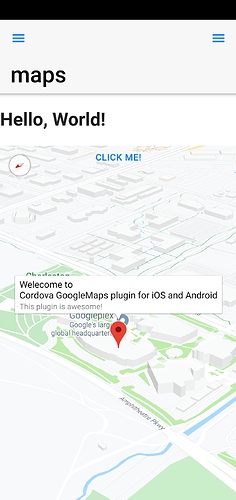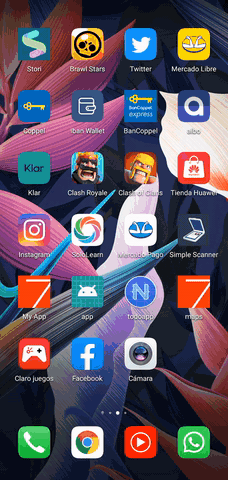The plugin works perfectly, it does not mark error in anything but, The map is not a HTML element, so the map is placed under (outside of browser), I already tried with framework7 Core and it works perfectly but I cannot get to put the background of the page-content in transparent to be able to view it
I have already tried to make transparent with --f7-page-bg-color: transparent but in slender it does not work, it is always white
plugin name : cordova-plugin-googlemaps
Framework7 Svelte
!
Framework7 Core
I was doing tests and I think it works but I have to be navigating routes to be able to visualize the map, it really doesn’t work as it should, I don’t know how to solve it I don’t want to migrate to core I’m very comfortable with svelte 
with core it visualizes quickly without having to do anything :(, but, with svelte yes 
test Framework7 Core
test Framework7 Svelte
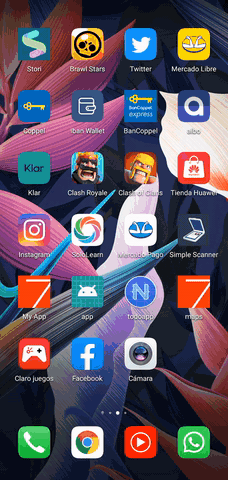
my code o svelte
<script>
import {
Page,
Navbar,
NavLeft,
NavTitle,
NavTitleLarge,
NavRight,
Link,
Toolbar,
Block,
BlockTitle,
List,
ListItem,
Row,
Col,
Button,
Searchbar,
Swiper,
SwiperSlide,
Card,
Preloader,
CardContent,
CardFooter,
CardHeader,
Icon,
Badge
} from "framework7-svelte";
function pageInit() {
// Define a div tag with id="map_canvas"
let mapDiv = document.getElementById("map_canvas");
// Initialize the map plugin
let map = plugin.google.maps.Map.getMap(mapDiv);
// The MAP_READY event notifies the native map view is fully ready to use.
map.one(plugin.google.maps.event.MAP_READY, onMapInit);
}
function onMapInit(map) {}
</script>
<Page name="home" onPageInit={pageInit}>
<!-- Top Navbar -->
<Navbar noShadow >
<NavLeft>
<Link
iconIos="f7:menu"
iconAurora="f7:menu"
iconMd="f7:bars"
panelOpen="left" />
</NavLeft>
<NavTitle>Inicio</NavTitle>
</Navbar>
<div id="map_canvas" />
</Page>
my app.css
#map_canvas {
/* Must bigger size than 100x100 pixels */
width: 100%;
height: 100%;
}
.md{
--f7-page-bg-color:transparent;
}