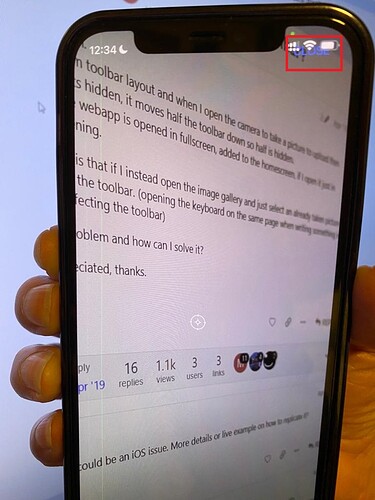I use cordova-plugin-measure for measure distance against AR camera. When I trigger the plugin, it will show full screen real time camera image on whole screen (even on iPhone notch area). Unfortunately, there are 2 buttons (stop & close) located at top of screen where inside the iPhone notch area. Thus, those button cannot be pressed on that area. How can I avoid the camera full screen not to reach of boundary of notch area?
P.S.: I have studied the feauture “safe area” but the example is too simple that just ‘tag’ it at the class and not effective. I still cannot understand whether the “safe area” is just taken place at fw7 html or also cordova plugin?
Thanks in advanced!