Please help.
I’m trying to change fab size but can not find where I should change in css
What if I want to change just 1 fab not all fab button?
Can I just put the class into the same line ?
<div class="fab fab-extended fab-left-bottom color-white fab-size">
.my-fab {
--f7-fab-size: 50px;
}.big-fab {
–f7-fab-size: 75px;
}
.small-fab {
–f7-fab-size: 25px;
}
<div class="fab fab-left-top color-yellow big-fab">
...
<div class="fab fab-right-top color-orange small-fab">

dont know.
it works fine for me. send the full screen, you see there f7-fab-size: 25px is cross down. so i dont know bcs i cant see your full code
so strange . I just put this only
.small-fab {
–f7-fab-size: 25px;
}
Will try the clean code and check it again.
Thank you so much.
Try add !important.
.small-fab {
–f7-fab-size: 25px !important;
}
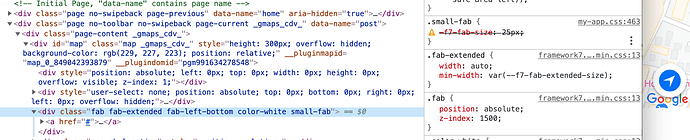
 why my code not working ?
why my code not working ?