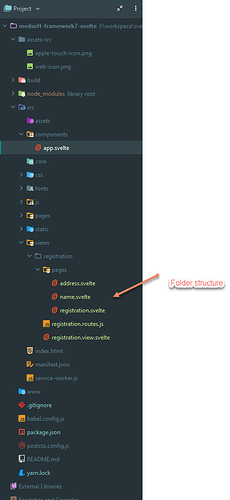I am using framework7-svelete starter app, and the app runs fine. I am now attempting to create a view as followes:
regustration.view.svelte
<script>
import {
App, Block, BlockFooter, BlockTitle, f7, f7ready, Link,
List, ListButton, ListInput, ListItem, LoginScreen, LoginScreenTitle, Navbar, NavRight, Page, Panel, Popup,
Toolbar, View, Views,
} from 'framework7-svelte'
import regisrationRoutes from './registration.routes'
let f7Params = {
name: 'Registration',
theme: 'auto',
routes: regisrationRoutes
}
function gotoName() {
// f7ready.views.registration.router.navigate('/registration/patient/name/')
console.log(f7.views.registration)
}
</script>
<View name = 'registration'
router
loadInitialPage
init='{true}'
url = '/registration/patient/name/' >
</View>
registration.rourtes.js
let registrationRoutes = [
{
path: '/registration/patient/address/',
component: AddressPage,
},
{
path: '/registration/patient/name/',
component: NamePage,
},
{
path:'/registration/',
component: RegistrationPage
},
]
name.svelte - simple page
My folder structure is demonstrated in the graphic below
project folder structure
How can I display this registration.view.svelte?