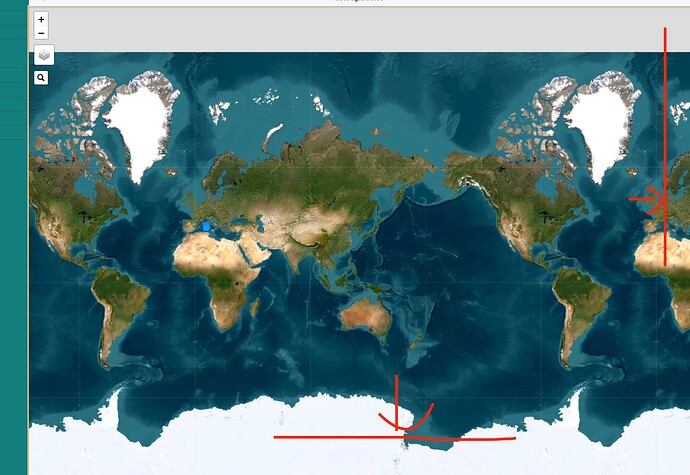Jake
April 22, 2023, 8:15am
1
Dear friends,https://leafletjs.com/ ),
I couldn’t show the map correctly.
I have to use the map in two different pages.
The second page, is divided into two columns, and I have to show the map in the second column. Again, I can not set the size.
Thank you in advance.
Jsfiddle: Framework7 Starter - JSFiddle - Code Playground
#map {
overflow: hidden;
position: fixed;
height: 100%;
width: 100%;
}
<div class="page-content">
<div class="row">
<div class=" col-100 medium-100 large-50">
<div class="col">
<div id="map"></div>
</div>
</div>
<div class=" col-100 medium-100 large-50">
<div class=" col-100 medium-100 large-50">
Dx-top
</div>
<div class=" col-100 medium-100 large-50">
Dx-bottom
</div>
</div>
</div>
</div>
You can use this code
const initializeMap = () => {
if (mapInitialized) {
return;
}
mapInitialized = true;
window.LRM = {
tileLayerUrl: 'https://{s}.tile.openstreetmap.org/{z}/{x}/{y}.png',
osmServiceUrl: 'https://routing.openstreetmap.de/routed-car/route/v1',
apiToken: 'YOUR_TOKEN'
};
// create the map
var map = L.map('map');
// add OpenStreetMap tiles to the map
L.tileLayer(LRM.tileLayerUrl, {
detectRetina: true,
attributionControl: false
}).addTo(map);
$('.leaflet-control-attribution').hide();
// Get the current user position
navigator.geolocation.getCurrentPosition(function(position) {
const userLat = position.coords.latitude;
const userLng = position.coords.longitude;
// Set the starting waypoint as the user's position
var waypoints = [
L.latLng(userLat, userLng),
L.latLng(AnotherLat, AnotherLang)
];
// Update the waypoints with the current position
const updateWaypoints = position => {
waypoints[0] = L.latLng(position.coords.latitude, position.coords.longitude);
control.setWaypoints(waypoints);
map.setView(waypoints[0], 19);
}
// Start watching the position
watchId = navigator.geolocation.watchPosition(updateWaypoints, null, {
enableHighAccuracy: true,
locationProvider: 'gps,network,fused'
});
// Create the routing control with the updated waypoints
var control = L.Routing.control({
router: L.routing.osrmv1({
serviceUrl: LRM.osmServiceUrl
}),
plan: L.Routing.plan(waypoints, {
createMarker: function (i, wp) {
return L.marker(wp.latLng, {
draggable: false,
icon: i === 0 ? L.icon({
iconUrl: 'https://raw.githubusercontent.com/pointhi/leaflet-color-markers/master/img/marker-icon-blue.png',
iconSize: [25, 41],
iconAnchor: [12, 41],
popupAnchor: [1, -34],
}) : L.icon({
iconUrl: 'https://raw.githubusercontent.com/pointhi/leaflet-color-markers/master/img/marker-icon-green.png',
iconSize: [25, 41],
iconAnchor: [12, 41],
popupAnchor: [1, -34],
}),
});
},
routeWhileDragging: false
}),
fitSelectedRoutes: true,
showAlternatives: false
}).addTo(map);
// Hide the routing control panel
control.hide();
}, function(error) {
console.error(error);
}, {
enableHighAccuracy: true
// timeout: 5000,
// maximumAge: 0
});
};
$f7.on('pageBeforeIn', function (e, page) {
initializeMap();
});
Jake
April 24, 2023, 7:21am
3
Smart_Algeria:
initializeMap();
Thank you for your support. However my problem is displaying the map responsively.
Connect the phone to the computer and debug with chrome inspect.
Jake
April 28, 2023, 8:24pm
5