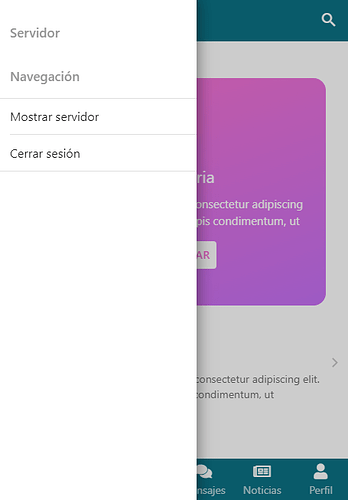I have 2 views with its components. in both views I use what the panel-left is, working in these ways.
component 1:
> <f7-navbar class="bg-color-cyan-9">
> <f7-nav-left>
> <f7-link class="panel-open" open-panel="left" icon="fas fa-bars"></f7-link>
> </f7-nav-left>
> <f7-nav-right>
> <f7-link class="searchbar-enable" data-searchbar=".searchbar-demo" icon-ios="f7:search" icon-aurora="f7:search" icon-md="material:search"></f7-link>
> </f7-nav-right>
> <f7-searchbar
> class="searchbar-demo"
> expandable
> search-container=".search-list"
> search-in=".item-title"
> placeholder="Realiza tu busqueda"
> :disable-button="!$theme.aurora"
> ></f7-searchbar>
> <f7-panel left cover>
> <PanelLeft></PanelLeft> <!--Esto ya lo tengo montado mediante components: {}-->
> </f7-panel>
> </f7-navbar>
Component 2:
> <f7-navbar>
> <f7-nav-left>
> <f7-link class="panel-open" open-panel="left" icon="fas fa-bars"></f7-link>
> </f7-nav-left>
> <div class="title"></div>
> <f7-nav-right>
> <f7-link
> class="searchbar-enable"
> data-searchbar=".searchbar-components"
> icon="fas fa-search"
> ></f7-link>
> </f7-nav-right>
> <f7-searchbar
> class="searchbar-components"
> search-container=".components-list"
> search-in="a"
> placeholder="Busqueda"
> expandable
> ></f7-searchbar>
> <f7-panel left cover>
> <PanelLeft2></PanelLeft2> <!--Esto ya lo tengo montado mediante components: {}-->
> </f7-panel>
> </f7-navbar>
Both views are loaded, working with f7-toolbar in the following way:
> <f7-toolbar tabbar labels class="toolbar-bottom-md bg-color-cyan-9">
> <f7-link tab-link route-tab-id="tab-1" v-if="pagina_principal == '1'" href="/">
> <f7-icon icon="fas fa-home" size="20px"></f7-icon>
> <span class="tabbar-label">Home</span>
> </f7-link>
> <f7-link tab-link route-tab-id="tab-1-2" v-else href="/licitacionesgeneral">
> <f7-icon icon="fas fa-home" size="20px"></f7-icon>
> <span class="tabbar-label">Home</span>
> </f7-link>
> </f7-toolbar>
> <f7-tabs routable>
> <f7-tab id="tab-1"></f7-tab>
> <f7-tab id="tab-1-2"></f7-tab>
> </f7-tabs>
Visually it is this way:
When pressing ‘Show Server’, send me another view, which is the second view it contains in </ f7-panel>
Skip the following error: [ Vue warn]: Error in mounted hook: "Error: Framework7: Can not create panel; app already has a left panel!"
Indicating that the application already has a left panel and I must have different panel-left, for each component.
Beforehand thank you very much.