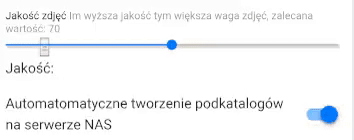I am changing value of input type=“range” in javascript like so:
$$('#photo-quality').val(10);
html:
<div class="item-input-wrap">
<div class="range-slider range-slider-init" data-label="true">
<input type="range" value="50" min="0" max="100" step="1" name="photo-quality" id="photo-quality">
</div>
<div style="padding-top:5px;">Quality: <span id="settings-current-quality"></span></div>
</div>
In fact its value is changing, but it visuals stays the same. I mean it look the same to the user, so after i change it to 10 it still looks like its 50! How to update its visuals? If this is a bug please fix it soon 
Maybe there is some workaround i can move the slider myself?? Please help