Hey Vladimir and everyone else!
I generated two apps recently. App n1 is on Framework7 v4 (Upgraded to v5). App n2 was generated about a month ago, using the Framework7-cli on framework7 v5. However, I only tested the latter one on android. Now that I tested it with iOS, I noticed the navbar is transparent, and not translucent.
I had the same issue when I upgraded App n*1 from F7 v4 to v5, what solved it was to add this:
<div class="navbar-bg"></div>
I checked on App n*2 but I found the div tag with class="navbar-bg" was already present.
Is there any obvious ways of fixing it, or reasons why it could go wrong? Or any ideas?
EDIT: Here are two screenshots:
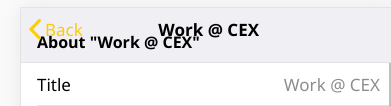 !
!
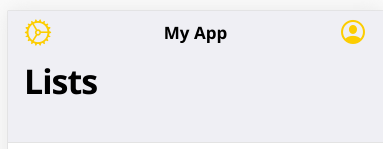
EDIT 2: I just noticed a strange behavior.
So I can confirm I have disabled cache on my browser + I am editing the right file (because if I change the title of the navbar, then it changes on the app too) + that I have tested it on a cordova environment.
However, it seems that the div tag with the navbar-bg class gets “lost” while F7 is loading. It is not appearing on the Chrome Devtool. Every classes I add or tags I add are overridden when they are loaded. The only thing that stays is the Title names, links, icons. If I add the tag manually with Chrome Devtool only on the main page, then the tag appears on every single pages.
Lastly, here is my html layout:
<!DOCTYPE html>
<html>
<head> <script src="js/jquery.min.js"></script>
<meta charset="utf-8">
<script type="text/javascript">if (localStorage.getItem("we_secret") == null){window.location="login.html";}</script>
<script type="text/javascript" src="js/locales.js"></script>
<!--
Customize this policy to fit your own app's needs. For more guidance, see:
https://github.com/apache/cordova-plugin-whitelist/blob/master/README.md#content-security-policy
Some notes:
* https://ssl.gstatic.com is required only on Android and is needed for TalkBack to function properly
* Disables use of inline scripts in order to mitigate risk of XSS vulnerabilities. To change this:
* Enable inline JS: add 'unsafe-inline' to default-src
-->
<meta http-equiv="Content-Security-Policy" content="default-src * 'self' 'unsafe-inline' 'unsafe-eval' data: gap: content:">
<meta name="viewport" content="width=device-width, initial-scale=1, maximum-scale=1, minimum-scale=1, user-scalable=no, minimal-ui, viewport-fit=cover">
<meta name="theme-color" content="#fccd01">
<meta name="format-detection" content="telephone=no">
<meta name="msapplication-tap-highlight" content="no">
<title>App Name</title>
<meta name="apple-mobile-web-app-capable" content="yes">
<meta name="apple-mobile-web-app-status-bar-style" content="black-translucent">
<link rel="apple-touch-icon" href="assets/icons/apple-touch-icon.png">
<link rel="icon" href="assets/icons/favicon.png">
<link rel="stylesheet" href="framework7/css/framework7.bundle.min.css">
<link rel="stylesheet" href="css/icons.css">
<link rel="stylesheet" href="css/app.css">
<script src="js/onloadcore.js"></script>
</head>
<body onload="alert=app.dialog.alert">
<div id="app">
<!-- Left panel with cover effect-->
<div class="panel panel-left panel-cover theme-dark panel-init">
<div class="view">
<div class="page">
<div class="navbar">
<div class="navbar-bg"></div>
<div class="navbar-inner">
<div class="title">Left Panel</div>
</div>
</div>
<div class="page-content">
<div class="block">Left panel content goes here</div>
</div>
</div>
</div>
</div>
<!-- Right panel with reveal effect-->
<div class="panel panel-right panel-reveal theme-dark">
<div class="view">
<div class="page">
<div class="navbar">
<div class="navbar-bg"></div>
<div class="navbar-inner">
<div class="title">Help</div>
</div>
</div>
<div class="page-content">
<div class="block">For any questions or enquiries, you may contact us at: <br> <a href="mailto:[email protected]" class="external">[email protected]</a><br>or call us at:<br> <a class="external" href="tel:+353896122454">
+353 89 612 2454</a><br><br><a href="#" class="panel-close">Close</a></div>
</div>
</div>
</div>
</div>
<!-- Views/Tabs container -->
<div class="views tabs safe-areas">
<div class="dim"></div>
<!-- Tabbar for switching views-tabs -->
<div class="toolbar toolbar-bottom tabbar-labels">
<div class="toolbar-inner">
<a href="#view-home" class="tab-link tab-link-active">
<i class="icon f7-icons if-not-md">house_fill</i>
<i class="icon material-icons if-md">home</i>
<span class="tabbar-label">Home</span>
</a>
<a href="#view-catalog" class="tab-link">
<i class="icon f7-icons if-not-md">square_list_fill</i>
<i class="icon material-icons if-md">view_list</i>
<span class="tabbar-label">Add New</span>
</a>
</div>
</div>
<!-- Your main view/tab, should have "view-main" class. It also has "tab-active" class -->
<div id="view-home" class="view view-main tab tab-active">
<div class="page" data-name="home">
<!-- Top Navbar -->
<div class="navbar navbar-large">
<div class="navbar-bg"></div>
<div class="navbar-inner">
<div class="left">
<a href="/settings/" class="link icon-only">
<i class="icon f7-icons ios-only">gear</i>
<i class="icon material-icons md-only">settings</i>
</a>
</div>
<div class="title sliding">My List</div>
<div class="right">
<a href="/account/" class="link icon-only">
<i class="icon f7-icons if-not-md">person_crop_circle</i>
<i class="icon material-icons if-md">person_crop_circle</i>
</a>
</div>
<div class="title-large">
<div class="title-large-text">Welcome</div>
</div>
</div>
</div>
<!-- Scrollable page content-->
<div class="page-content">
<div class="block block-strong">
<p>Using this app you can add Lists to App users.</p>
</div>
<div class="block-title">Introduction</div>
<div class="list">
<ul>
<li>
<a href="/about/" class="item-content item-link">
<div class="item-inner">
<div class="item-title">About</div>
</div>
</a>
</li>
</ul>
</div>
<div class="list">
<ul>
<li>
<a href="/mywe/" class="item-content item-link">
<div class="item-inner">
<div class="item-title">My Lists</div>
</div>
</a>
</li>
</ul>
</div>
</div>
</div>
</div>
<!-- Catalog View -->
<div id="view-catalog" class="view view-init tab" data-view="catalog" data-url="/catalog/">
<!-- Catalog page will be loaded here dynamically from /catalog/ route -->
</div>
<!-- Settings View -->
<div id="view-settings" class="view view-init tab" data-view="settings" data-url="/settings/">
<!-- Settings page will be loaded here dynamically from /settings/ route -->
</div>
</div>
<!-- Popup -->
<div class="popup" id="my-popup">
<div class="view">
<div class="page">
<div class="navbar">
<div class="navbar-bg"></div>
<div class="navbar-inner">
<div class="title">Popup</div>
<div class="right">
<a href="#" class="link popup-close">Close</a>
</div>
</div>
</div>
<div class="page-content">
<div class="block">
<p>Popup content goes here.</p>
</div>
</div>
</div>
</div>
</div>
<!-- Login Screen -->
<div class="login-screen" id="my-login-screen">
<div class="view">
<div class="page">
<div class="page-content login-screen-content">
<div class="login-screen-title">Login</div>
<div class="list">
<ul>
<li class="item-content item-input">
<div class="item-inner">
<div class="item-title item-label">Username</div>
<div class="item-input-wrap">
<input type="text" name="username" placeholder="Your username">
</div>
</div>
</li>
<li class="item-content item-input">
<div class="item-inner">
<div class="item-title item-label">Password</div>
<div class="item-input-wrap">
<input type="password" name="password" placeholder="Your password">
</div>
</div>
</li>
</ul>
</div>
<div class="list">
<ul>
<li>
<a href="#" class="item-link list-button login-button">Sign In</a>
</li>
</ul>
<div class="block-footer">Some text about login information.<br>Click "Sign In" to close Login Screen</div>
</div>
</div>
</div>
</div>
</div>
</div>
<!-- Framework7 library -->
<script src="framework7/js/framework7.bundle.min.js"></script>
<!-- App routes -->
<script src="js/routes.js"></script>
<!-- App scripts -->
<script src="js/app.js"></script>
</body>
</html>