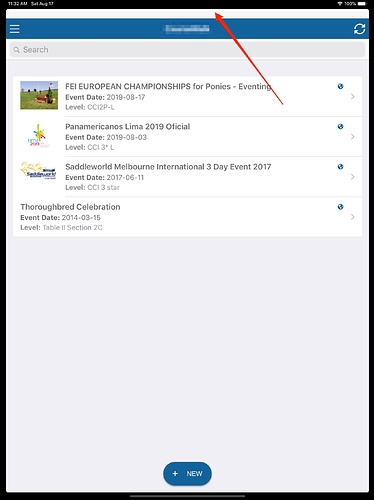F7 4.4.7 does not properly handle the safe area for the iPad Pro 3rd Gen. It has a gap at the top. See screenshot. All other devices work well.
F7 correctly handles safe areas. Looks like something is missing on your side, what is the black frame/border around whole app on screenshot?
Oh, I didn’t notice that black border. It looks like my app is running in compatibility mode on the iPad Pro 3rd Generation. iOS is putting a black border around it. I’m trying to investigate how to run my app in full screen now.
If that doesn’t work, is it possible to disable safe-areas for this particular iPad Model when running in compatibility mode?
Your app shouldn’t run in compat mode and such app won’t be approved by AppStore. Make sure you have correct splash screen size set for iPads