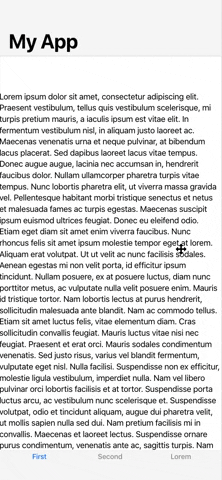I have problems with navbar large on the second tab page
First tab:
<div data-name="home" class="page">
<div class="navbar navbar-large">
<div class="navbar-bg"></div>
<div class="navbar-inner">
<div class="left">
...
</div>
<div class="title">My App</div>
<div class="right"> ... </div>
<div class="title-large">
<div class="title-large-text">My App</div>
</div>
</div>
</div>
<div id="content" class="page-content" ></div>
</div></div>
Second tab:
<div data-name="second" class="page">
<div class="navbar navbar-large">
<div class="navbar-bg"></div>
<div class="navbar-inner">
<div class="left">
...
</div>
<div class="title">My App</div>
<div class="right">
...
</div>
<div class="title-large">
<div class="title-large-text">My App</div>
</div>
</div>
</div>
and content…
What’s the problem?