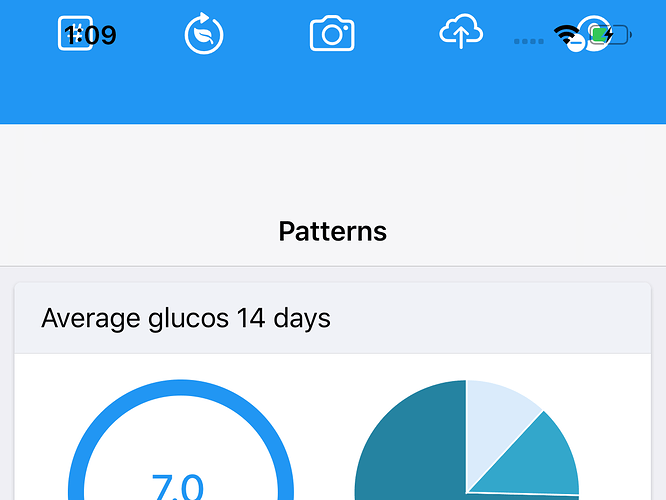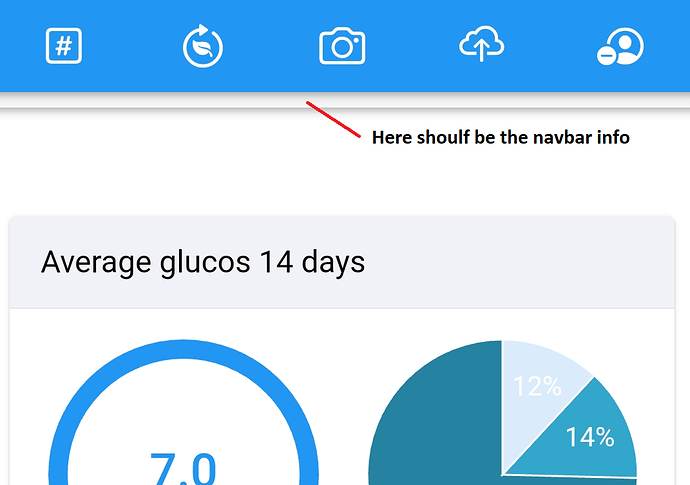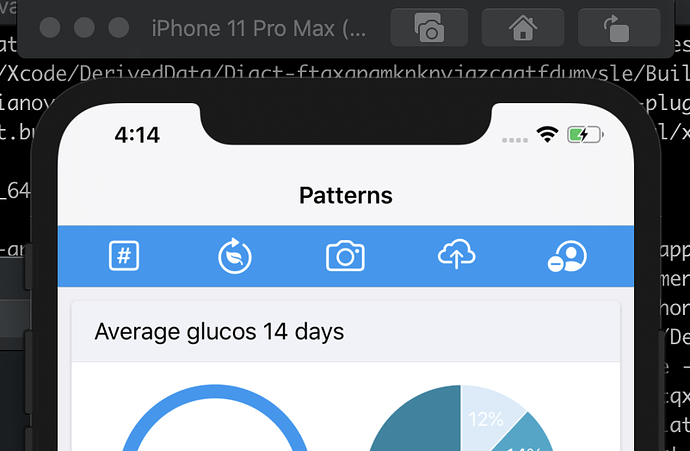Hello,
I have an issue with the safe zone from an iphone 11.
Here is a screenshot:
The Toolbar that i am using coms over the phone Nocha bar. Also the Navbar Patterns is wider in iphone then ios.
Here is my render from app.jsx
render() {
return (
<MuiThemeProvider>
<App params={this.state.f7params}>
<Toolbar tabbar position="bottom" bgColor="blue">
<Link iconF7="number_square" iconColor="white" href="/patterns/" ></Link>
<Link iconF7="leaf_arrow_circlepath" iconColor="white" href="/meals/"></Link>
<Link iconF7="camera" iconColor="white" href="/camera/"></Link>
<Link iconF7="cloud_upload" iconColor="white" href="/upload/"></Link>
<Link iconF7="person_crop_circle_badge_minus" iconColor="white" onClick={this.logout}></Link>
</Toolbar>
{/* Your main view, should have "view-main" class */}
<View main className="safe-areas" url="/" />
<LoginScreen id="my-login-screen" opened={!this.props.auth}>
<View>
<Page loginScreen>
<Login />
</Page>
</View>
</LoginScreen>
</App>
</MuiThemeProvider>
);
}
And also my index.html:
<!DOCTYPE html>
<html>
<head>
<meta charset="utf-8">
<!-- for web -->
<meta http-equiv="Content-Security-Policy"
content="default-src * 'self' 'unsafe-inline' 'unsafe-eval' data: gap: content:">
<!-- for mobile-->
<meta http-equiv="Content-Security-Policy"
content="script-src 'self' 'unsafe-inline'; style-src 'self' 'unsafe-inline'; media-src *; img-src 'self' data:">
<meta name="viewport" content="initial-scale=1, width=device-width, height=device-height, viewport-fit=cover">
<meta name="viewport"
content="width=device-width, initial-scale=1, maximum-scale=1, minimum-scale=1, user-scalable=no, viewport-fit=cover">
<meta name="apple-mobile-web-app-capable" content="yes">
<meta name="apple-mobile-web-app-status-bar-style" content="black-translucent">
<meta name="theme-color" content="#007aff">
<meta name="format-detection" content="telephone=no">
<meta name="msapplication-tap-highlight" content="no">
<title>Dianovator</title>
<!-- built styles file will be auto injected -->
</head>
<body>
<div id="app"></div>
<div class="statusbar"></div>
<div class="view view-main ios-edges">
<% if (process.env.TARGET === 'cordova') { %>
<script src="cordova.js"></script>
<script src="bundle.js"></script>
<script src="serialport.js"></script>
<% } %>
<!-- built script files will be auto injected -->
</body>
</html>
What I am missing here?
Thanks