So I have a page setup as a popup, /pickPrinter/, that allows the user to select some printers and it is available on all pages by an href link in the toolbar.
The route:
{
path: '/pickPrinter/',
popup: {
component: PickPrinter,
},
options: {
browserHistory: false,
}
},
The link:
<a class="printer link" href="/pickPrinter/">
On the home page it works perfectly fine but if I go to any other page and open it, it looks like it creates the popup with a duplicate of the current page.
Inspecting the page reveals that it has created a popup with the current (duplicate) page and the previous (pickPrinter popup) page.
The console also indicates that the popup indeed opened, ran the page’s on popupOpen, and closed.
Another interesting thing that came up was that if I disabled browserHistory for pickPrinter, when I open it, it gets in an infinite loop opening it (running on popupOpen)
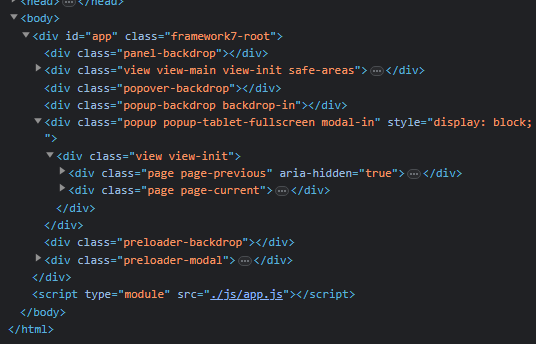
Oh and this is my pickPrinter layout pretty much.
<template>
<div class="popup popup-tablet-fullscreen">
<div class="view view-init">
<div class="page">
<div class="navbar">
</div>
<div class="page-content">
</div>
</div>
</div>
</div>
</template>