I noticed on the kitchen sink page Toolbar & Tabbar when you drag the content up or down it also pulls the toolbars up/down with the page content.
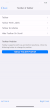
Is there any way to prevent the fixed toolbars from moving? I want them to be fixed and not affected by any up/down touch movements.
Expected Behavoir:
When I swipe the page up/down only the main page content should scroll up/down no matter how much content it contains.
When I swipe a toolbar/footer up/down it should not them move at all.
Tested with latest iOS Safari
When I override the the .navbar class to { position: fixed !important; touch-action: none; } it sorta fixes the issue. Still playing around with it.
Thanks!