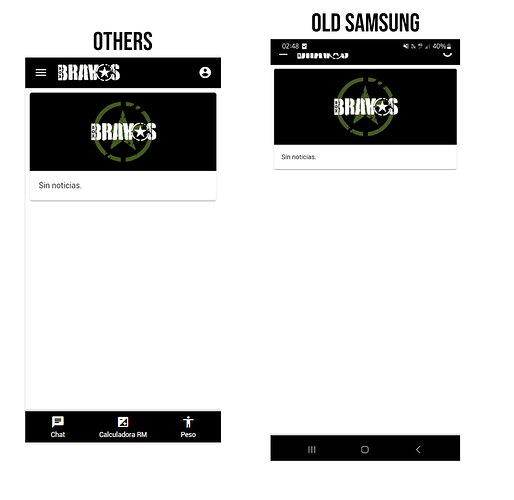Hello good!
For a month or two this bug began to occur in some Samsung.
My version is Framework7 v5. And both the navbar and the tabvar are partially hidden.
It doesn’t happen on any other device and I have the app running for more than 5 years. I also didn’t make significant changes.
Can you think of any way to even force the css to be resolved?
I couldn’t reproduce it in my environment either, these images were sent to me by my clients.
I leave the images and the structure of the code.
Thank you!
<div class="page">
<div class="navbar">
<div class="navbar-inner">
<div class="left">
<a href="#" class="link icon-only panel-open" data-panel=".panel-left">
<i class="icon material-icons md-only">menu</i>
</a>
<img class="navbar-logo" src="images/banner.png"/>
</div>
<div class="title crossfy-titulo-app">
</div>
<div class="right">
<a href="#" class="link icon-only panel-open" data-panel=".panel-right">
<i class="icon material-icons md-only crossfy-js-link-mensajes">account_circle</i>
</a>
</div>
</div>
</div>
<div class="toolbar tabbar tabbar-labels toolbar-bottom-md crossfy-toolbar-home">
<div class="toolbar-inner">
<a id="crossfy-chat-link" href="/chat" class="tab-link tab-link-active">
<i class="icon material-icons md-only crossfy-js-link-chat">chat</i>
<span class="tabbar-label">Chat</span>
</a>
<a id="crossfy-boton-agenda" href="/agenda.html" class="tab-link tab-link-active">
<i class="icon material-icons md-only">event_available</i>
<span id="crossfy-texto-boton-agenda" class="tabbar-label">Agenda</span>
</a>
<a id="crossfy-boton-wods" href="/wods.html" class="tab-link tab-link-active">
<i class="icon material-icons md-only">fitness_center</i>
<span id="crossfy-texto-boton-wods" class="tabbar-label">Wods</span>
</a>
<a id="crossfy-calculadora-rm-link" href="/calculadora-rm.html" class="tab-link tab-link-active">
<i class="icon material-icons md-only">exposure</i>
<span class="tabbar-label">Calculadora RM</span>
</a>
<a id="crossfy-peso-link" href="/peso.html" class="tab-link tab-link-active">
<i class="icon material-icons md-only">accessibility</i>
<span class="tabbar-label">Peso</span>
</a>
<a id="crossfy-qr-link" class="tab-link tab-link-active">
<i class="icon material-icons md-only">qr_code_scanner</i>
<span class="tabbar-label">Lector QR</span>
</a>
</div>
</div>
<div class="page-content crossfy-js-noticias">
{{#each noticias}}
<div class="card">
....
</div>
{{/each}}
</div>
</div>