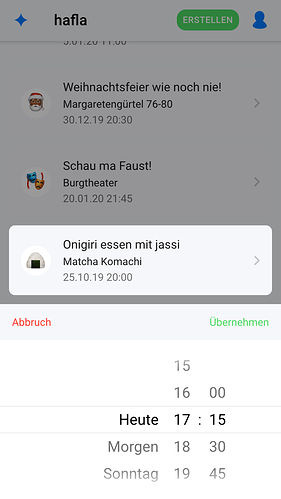Any idea how to put elements infront of backdrop? like when you longpress on Messages in IOS iMessage?
I think you need to use a bit customized popover/actions for this case
I have managed todo it with that:
opened: function (picker) {
var backdropElement = card[0].cloneNode(true)
var cardBounding = card[0].getBoundingClientRect()
self.$(backdropElement).css({
position : 'absolute',
top : cardBounding.top - cardBounding.x + 'px',
width: card[0].offsetWidth + 'px',
opacity: '0',
transition: 'opacity .25s ease-in-out',
});
self.$(backdropElement).find('swipeout-actions-right').remove();
self.$(picker.modal.backdropEl).append(backdropElement);
self.$(backdropElement).css({
opacity: '1',
});
},
and that is the result:
transitions seems to not work and when clicking on the element it leads to the next page but upon return the sheet pushstate is there and causes a no page found error
What are trying to achieve here? To disable transition when “backdrop” opened? In this case if your card has href attribute you can also replace it like self.$(backdropElement).removeAttr('href')
I wanted the element to fade in once it is appended to the backdrop i have removed the href, everything works fine excep the fade in transition
Try tweak this:
self.$(picker.modal.backdropEl).append(backdropElement);
self.$(backdropElement).css({
opacity: '1',
});
to this:
self.$(picker.modal.backdropEl).append(backdropElement);
const _reflow = backdropElement.offsetHeight;
self.$(backdropElement).css({
opacity: '1',
});
1 Like
thanks it works, i just messed up something!
1 Like