If I set input={true}, when the page loaded, the range’s value always 50 no matter what value I set.
<ListItem slot="list" title="分数">
<Icon className="material-icons" slot="media" icon="svg_icon_item" />
<Range
className="fix-label"
name="score"
input={true}
value={2}
min={0}
max={5}
step={1}
label={true}
/>
</ListItem>
Even I set range is 0 to 5, It show 50 in the knob,too.
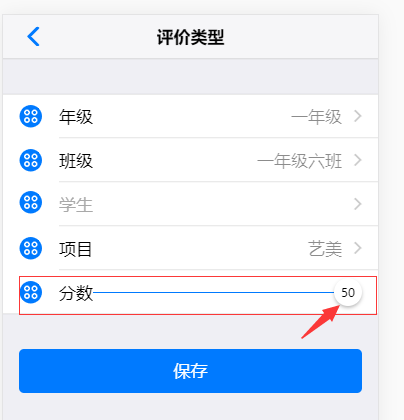
If I drag the knob or remove the “input={true}”, It’s worked.
And another bug is I can not set min or max to a negative value when input={true}