My searchbar layout is correctly aligned vertically on desktop and Android. In iOS Safari though searchbar is not centered vertically. I tried to set vertical-align:middle but that had no effect.
Ideas?
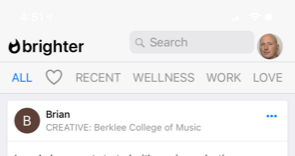
.searchbox {
width:175px;
vertical-align:middle;
}
<div class="navbar">
<div class="navbar-inner">
<div class="left">
<div class="title">
<i class="icon material-icons" style="display:inline;vertical-align:middle;">whatshot</i>
<div style="display:inline;vertical-align:middle;font-size:24px;margin-left:-5px;">brighter</div>
</div>
</div>
<div class="right">
<form class="searchbar searchbar-inline searchbox" id="searchbar-offers" @submit="onSubmit">
<div class="searchbar-input-wrap">
<input type="search" placeholder="Search">
<i class="searchbar-icon"></i>
<span class="input-clear-button"></span>
</div>
</form>
<div id="avatar-out">
<a href="#" class="link icon-only panel-open" style="margin-right:5px;" data-panel="right">
<i class="icon f7-icons ios-only" style="font-size:36px">person_round_fill</i>
<i class="material-icons md-only" style="font-size:36px">account_circle</i>
</a>
</div>
<div hidden id="avatar-in">
<a href="#" class="link icon-only panel-open" style="margin-right:5px;" data-panel="right">
<img id="user-pic" class="nav-avatar" src="">
</a>
</div>
</div>
</div>
</div>