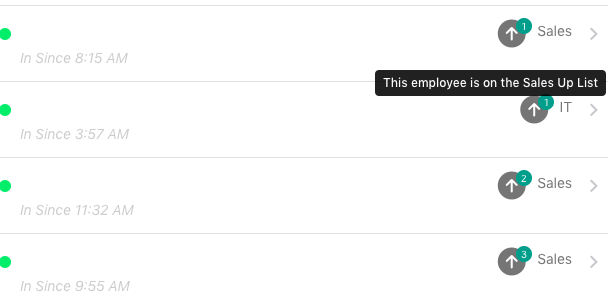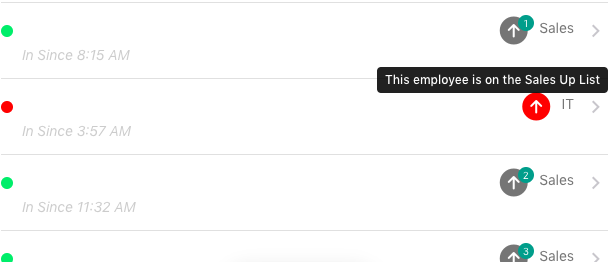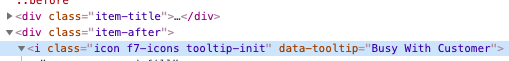Hi there,
I have a list that gets updated in the data and then I call self.$setState in my component to refresh the template. It works perfectly.
On some of the list items I have a data-tooltip="{{myToolTipMessage}}" attribute with the class “tooltip-init” on a few elements.
It works well until the message inside the data-tooltip needs to change. The template gets updated and looks okay but hovering over the tooltip item… it shows the old message and not the new one.
Is there something I can do without having to “get” the tooltip and then change it in javascript? I like sticking with the template7 Template.
If you upload captures, it would help us a lot and the code that you use
That is a good point. Let me share some screenshots.
-
Here is the list and the working tooltip just fine.
-
Here is after the data has changed and I refresh the component template with self.$setState(). Looks good except for the tooltip didn’t change… The HTML is correct and the refresh worked with the data-tooltip attribute now saying: “Busy With Customer.” Except the tooltip itself is still initialized and says the old string 'This employee is on the Up List."
-
Screenshot of the updated HTML after refreshing the tooltip with self.$setState();
Do I need to just find all tooltips, loop them with an “each” and then re-init them? I mean I will do that if I have to, just seemed like the refreshing of the template should take care of that, or at least have an option to say “refresh tooltip inits too.”
Thanks
1-------------
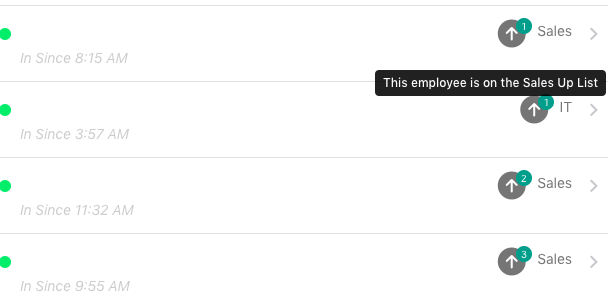
2 ------------
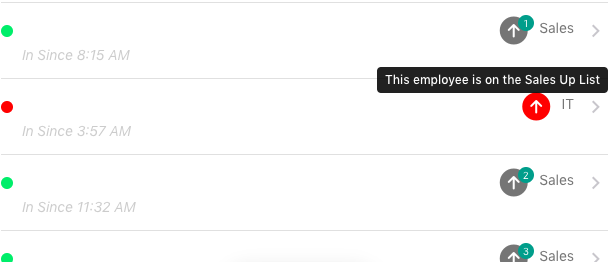
3-------------
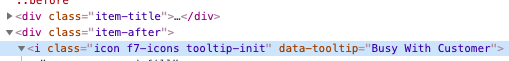
did you try as the doc says?
app.tooltip.setText(targetEl, text)- change Tooltip text
el - HTMLElement or string (with CSS Selector). Tooltip target element.
text - string - new text to set in specified Tooltip.
so:
app.tooltip.setText('.my-awesome-tooltip', 'My new tooltip text :D!")
and here is the doc:
https://framework7.io/docs/tooltip.html
I saw that and it looks like I will end up doing just that.
I get that the component method $setState only “re-renders” the template. I will use an “$each” function to GET the tooltips and change the text through javascript.
Thanks for talking with me about this.
So ultimately I added these 5 lines after I call self.$setState() when I want to refresh my list:
self.$setState();
// Fix auto-init tooltips on the page...
self.$el.find('.tooltip-init').each(function(e) {
var thisToolTipEl= self.$(this);
var thisToolTip= self.$app.tooltip.get(this);
thisToolTip.setText(thisToolTipEl.attr('data-tooltip'));
});
1 Like
Thanks for reporting, this issue already solved in git repo, so it will work as expected with next update, with your manual .setText logic after calling setState