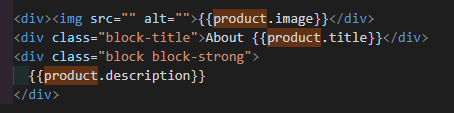Hi All,
I am using the framework7-cli. I have the following data:
I’m trying to display the information from one product. My concern is I want to put the value of product.image to the src of img. Here is my code:
TIA,
Huteng
Tim
May 11, 2020, 6:38am
2
You can just fill element attributes from your data:
<img src="{{product.image}}">
I usually do something like this to show placeholders if an item doesn’t have an image. But that depends on your data.
<img src="{{#if product.image}}product.image{{else}}placeholder.png{{/if}}>
1 Like
@Tim , i tried your answer. The image does not display but I think my error right now is not on your answer but on where to save those images and how to access them. I save them on “…/src/assets/…png” of the project folder. Thank you.
If you are using webpack then you have to import those images so webpack can proceed and copy them, e.g.:
<template>
<div class="page">
...
<img src="{{logoSrc}}">
</div>
</template>
<script>
// Relative path to image file relatively current file!
import logoSrc from '../assets/logo.png';
export default {
data() {
return {
logoSrc,
}
}
}
</script>
1 Like
@nolimits4web and @Tim , Thanks a lot