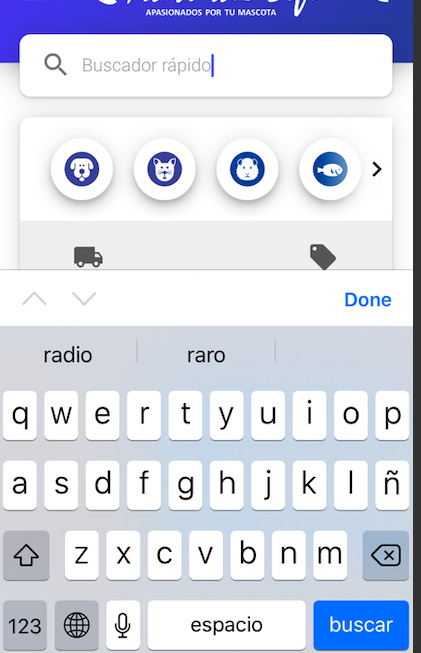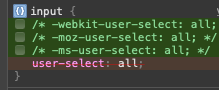Hi @nolimits4web
I’having an issue in 2 apps that includes a searchbar inside subnavbar, but only happens in ios not in android.
These apps are working with UIWebView. F7 version: 5.7.5
When the user first clicks on the searchbar, the pointer stays at the last character of the placeholder text, as you can see in my screencapture, but if you click again the pointer removes the placeholder and you can type.
This is the html
<div class="subnavbar">
<form class="searchbar searchbar-init" id="searchbar">
<div class="searchbar-inner">
<div class="searchbar-input-wrap">
<input type="search" placeholder="Buscador rápido">
<i class="searchbar-icon"></i>
<span class="input-clear-button"></span>
</div>
</div>
</form>
</div>
And this is the searchbar initialization:
var searchbar = app.searchbar.create({
el: '.page-current #searchbar',
searchContainer: '.list',
searchIn: '.item-title',
customSearch: true,
on: {
search: function (input, query, previousQuery) {
var query = input.query;
if (query.length < 3) {
return;
}
query_last = query;
console.log("Buscando ....." );
});