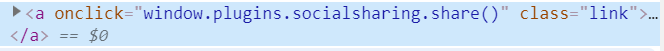Hi, I’m using the cordova social sharing plugin and I’m trying to use it onclick like this :
<a onclick='window.plugins.socialsharing.share("{{event_url}}")' class="link"><i class="material-icons md-only">share</i></a>
Also, with my infinite scroll, the request append cards like that :
<a onclick=\'window.plugins.socialsharing.share("'+data[i].event_url+'")\' class="link"><i class="material-icons md-only">share</i></a>
But when I build it, only the second one works, The first one open the cordova share but the content is empty !
Looks like it’s a quote issue, but I don’t understand how to solve this ?
I guess you use it in a page router component? Can you share more relevant code? Would super good to see whole page file
Sorry !
Here’s the template :
<template>
<div class="page" data-name="explore">
<div class="navbar no-shadow">
<div class="navbar-inner sliding">
<div class="title">Explorer</div>
<div class="right">
<a href="#" class="icon-only" data-popup="#popupFilters">
<i class="icon material-icons md-only">filter_list</i>
</a>
</div>
</div>
</div>
<div class="page-content infinite-scroll-content ptr-content">
<div class="ptr-preloader">
<div class="preloader"></div>
<div class="ptr-arrow"></div>
</div>
<div class="events">
{{#each events}}
<div class="card card-header-pic">
<a href="/event/{{event_ID}}/" class="">
<div data-background="{{event_picture}}" class="card-header align-items-flex-end lazy lazy-fade-in"></div>
</a>
<div class="card-content card-content-padding">
<div class="block-title no-margin"> {{event_title}} </div>
<p class="date"> {{event_date_start}} {{#if event_date_end}} - {{event_date_end}} {{/if}} </p>
<div class="block block-strong"> {{event_excerpt}} </div>
</div>
<div class="card-footer">
<a onclick='window.plugins.socialsharing.share("{{event_url}}")' class="link"><i class="material-icons md-only">share</i></a>
<a href="#" class="link"><i class="material-icons md-only">favorite_border</i></a>
<a href="/event/{{event_ID}}/" class="link"><i class="material-icons md-only">visibility</i></a>
</div>
</div>
{{/each}}
</div>
<br><br>
<div class="preloader infinite-scroll-preloader"></div>
</div>
</div>
</template>
The script in bottom :
<script>
return {
data: function () {
return {
events: null,
};
},
on: {
pageInit() {
var self = this;
app.request.promise.json('api_call')
.then(function (data) {
// console.log(data)
self.$setState({ events: data })
app.lazy.create('div.lazy');
});
}
}
}
</script>
With the infinitescroll function, I simply make a loop with api promise then use it like that :
for (var i = 0; i < data.length; i++) {
$$('.events').append('<div class="card card-header-pic"><a href="/event/'+data[i].event_ID+'/" class=""><div data-background="'+data[i].event_picture+'" class="card-header align-items-flex-end lazy lazy-fade-in"></a></div><div class="card-content card-content-padding"><div class="block-title no-margin">'+data[i].event_title+'</div><p class="date"> '+data[i].event_date_start+'</p><div class="block block-strong">'+data[i].event_excerpt+'</div></div><div class="card-footer"><a onclick=\'window.plugins.socialsharing.share("'+data[i].event_url+'")\' class="link"><i class="material-icons md-only">share</i></a><a href="#" class="link"><i class="material-icons md-only">favorite_border</i></a><a href="/event/'+data[i].event_ID+'/" class="link"><i class="material-icons md-only">visibility</i></a></div></div>');
app.lazy.create('div.lazy');
}
When I debug, It’s empty :
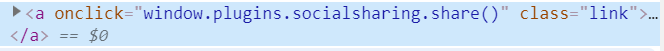
Replace the ’ ’ with "
'<a onclick="window.plugins.socialsharing.share("{{event_url}}")" class="external button button-fill button-raised" target="_system"><i class="mdi mdi-share"></i></a>'
I tried, same thing : empty !
it’s rare, it’s working for me.
Yes all ways works in browser, but when I compile and install the apk, it’s empty…
But not when I append
add target="_system" and external class to href just to try, it’s the only diference.
1 Like
I didn’t see these attributes
What the fuck, it works 
Can you explain me why ?
class="external"
is for href that links outside the app,. if you want to open wikipedia, you need to add external to the link, or it won’t open.
target="_system"
is needed to pen some external apps from inside app. To open WhatsApp you need to add target=“system” and class=external"
For example:
<a href="whatsapp://send?phone=the_phone_number&text=Text%20goes%20here" class="link external" target="_system">WhatsApp</a>
%20 = space
I totally understand how they work but I do not understand how it can affect the rendering of the variable… Totally weird 
Anyway, thanks a lot dude !
I don’t understand too,.
great it works.