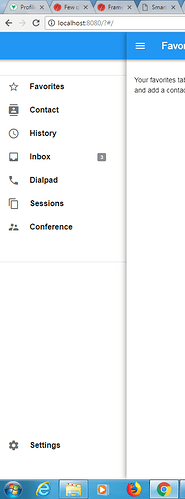I used left panel in template code for v2 and I want to change few things
-
How can I remove lines between f7-list-items ?
-
How can I put last f7-list-item (settings) to bottom of the page ?
f7-page
f7-navbar
f7-list-item(link='/presences/', view='#main-view', panel-close='')
f7-list#navList
f7-list-item(link='/favorites/', title='Favorites', view='#main-view', panel-close='')
i.icon.material-icons.md-only star_border
f7-list-item(link='/contact/', title='Contact', view='#main-view', panel-close='')
i.icon.material-icons.md-only contacts
f7-list-item(link='/conference/', title='Conference', view='#main-view', panel-close='')
i.icon.material-icons.md-only supervisor_account
f7-list-item(link='/settings/', title='Settings', view='#main-view', panel-close='')
i.icon.material-icons.md-only settings