Hello,
I have some troubles using page events.
On the “tab” app generated with the CLI, I replace the home page with the code below, but none of the events are triggered/detected.
I suppose I’m doing something wrong, so I would be thankful for a bit of help 
Thank you!
<template>
<f7-page name="home">
<!-- Top Navbar -->
<f7-navbar title="MyApp"></f7-navbar>
<!-- Page content-->
<f7-block strong>
<p>Content of the page</p>
</f7-block>
</f7-page>
</template>
<script>
export default {
on: {
pageMounted: function(e, page) {
console.log("page mounted");
},
pageInit: function(e, page) {
console.log("page init");
},
pageBeforeIn: function(e, page) {
console.log("page before in");
},
pageAfterIn: function(e, page) {
console.log("page after in");
},
pageBeforeOut: function(e, page) {
console.log("page before out");
},
pageAfterOut: function(e, page) {
console.log("page after out");
},
pageBeforeUnmount: function(e, page) {
console.log("page before unmount");
},
pageBeforeRemove: function(e, page) {
console.log("page before remove");
}
}
};
</script>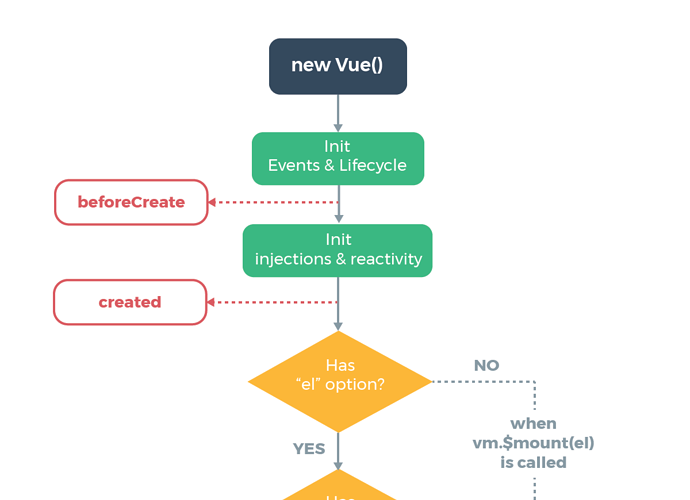
 )
)