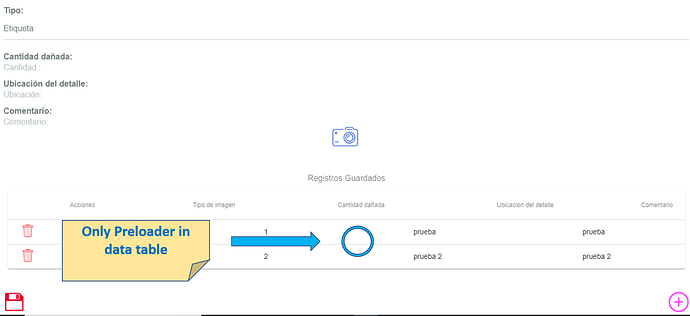Hello, I have a page that is divided into 2 sections, the top part in a form and the bottom part in a data table … my question is … is there any way to put a preloader only in the data table? ? … that is to say that the preloader only appears in that DIV? … I send code of example.
<template>
<div class="view view-main view-init safe-areas">
<div class="page">
<div class="navbar">
<div style="text-align: center; margin-top: 4px;"><img src="img/key.png" width="60px" /></div>
<div class="navbar-inner sliding">
<div class="left">
<a href="#" class="link back">
<i class="icon icon-back"></i>
<span class="if-not-md">Back</span>
</a>
</div>
</div>
</div>
<div class="page-content">
<div style="text-align: center; justify-content:center; margin-right:auto; margin-left:auto; width: 99%;">
<h2 style="color:#00008B;">Imagen</h2>
<span class="span" style="font-weight: bold;">Tipo:</span>
<select id="tipoimagen" name="tipoimagen">
<option value="0">Seleccionar...</option>
<option value="1">Wallchart</option>
<option value="2">Etiqueta</option>
<option value="3">Imagen del Cliente</option>
</select>
<span class="span" style="font-weight: bold;">Cantidad dañada:</span>
<input type='number' id="cantidad" name="cantidad" placeholder='Cantidad :' />
<span class="span" style="font-weight: bold;">Ubicación del detalle:</span>
<input type='text' id="ubicacion" name="ubicacion" placeholder='Ubicación:' />
<span class="span" style="font-weight: bold;">Comentario:</span>
<input type='text' id="comentario" name="comentario" placeholder="Comentario:" />
<a style="background-color: white; border: none; outline:none;" onclick="capturePhoto();"><img src="img/cam.png" width="50px" /></a>
<br />
<img style="display:none; margin: 0 auto;margin: 0 auto; width:90px; height:120px;" id="smallImage" src="" />
<input type="hidden" id="imagenC" name="imagenC"/>
<!-- TABLA DE PRODUCTOS AGREGADOS --><br />
<div class="block-title">Registros Guardados</div>
<div class="card data-table">
<table id="tablaimagen">
<thead>
<tr>
<th class="numeric-cell">Acciones</th>
<th class="numeric-cell">Tipo de imagen</th>
<th class="numeric-cell">Cantidad dañada</th>
<th class="numeric-cell">Ubicacion del detalle</th>
<th class="numeric-cell">Comentario</th>
</tr>
</thead>
<tbody>
</tbody>
</table>
</div>
<!-- FIN DE TABLA DE PRODUCTOS AGREGADOS -->
<br />
<div style="text-align: right;">
<br />
<table style="width:100%; margin: 0 auto; text-align: center; border-collapse: collapse;">
<tr>
<td style="text-align: left;"><a href="#" class="link back" style="border: none; outline:none;"><img src="img/save2.png" width="40px" /></a></td>
<td style="text-align: right;"><a href="#" onclick="gimagen()" style="border: none; outline:none;"><img src="img/plus.png" width="40px" /></a></td>
</tr>
</table>
</div>
</div>
</div>
</div>
</div>
</template>
<script>
return {
on: {
pageInit: function (e, page) {
//Cargar el contenido si lo tiene
var icedula = localStorage.getItem("IdCedula");
app.request.get('http://www.grupobennetts.com.mx/VIC/conImagen.php', {Iced: icedula }, function (data) {
for(var x = 0; x < data.length; x++) {
var content = JSON.parse(data);
$("#tablaimagen tbody").append("<tr id='fila"+ content[x].IdImagen +"'><td><a href='#' onclick='eliminarFila("+ content[x].IdImagen +", 2);' style='border: none; outline:none;'><img src='img/borrar.png' width='30px' /></a></td><td text-align: center;>" + content[x].TipoI + "</td><td text-align: center;>" + content[x].Cantidad + "</td><td text-align: center;>" + content[x].Ubicacion + "</td><td>"+ content[x].Comentario +"</td></tr>");
}
});
}
}
}
</script>
I have this example image: