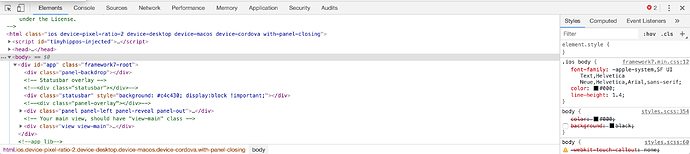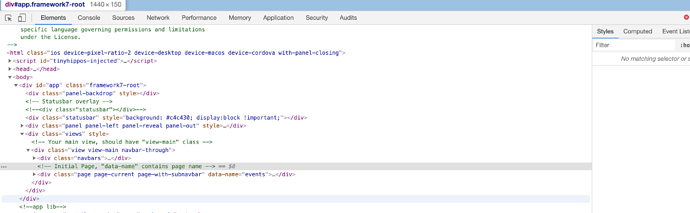Dear all,
I have an issue with a two view layout and a right panel (reveal). Based on the screen size only one view is shown (other is hidden, but in the DOM). In this situation the panel can be only opened/closed once. Everything works fine if the panel style is “cover”
I created some examples:
- two views & panel style reveal -> as expected -> panel can be opened and closed mutiple times
- one view & panel style reveal -> panel can be opened and closed only once
- two view & pane style cover -> as expected
- one view & panel style cover -> as expected
Close panel -> click on backdrop
The code / layout is mainly the same, only difference is:
a) reveal vs cover as pane style
b) right view (examples 2) and 4)) are hidden (display none) or visible (examples 1 and 3)
Two views & panel style reveal
https://4ls5e.csb.app/
One view & panel style reveal -> unexpected behaviour
https://kqd7y.csb.app/
Two views & panel style cover
https://j41ro.csb.app/
One view & panel style cover
https://61u10.csb.app/
Is this a Framework7 issue? Or mistake on my side?
I noticed that it case of example 2 it seems that when the panel is closed / should be closed the backdrop is not closed correctly;
- it still the class ‘panel-backdrop-in’ and
- the app (tag html) has the class ''with-panel-closing").
Somehow, the closing of the panel is not finalised internally.
Best regards
Andreas