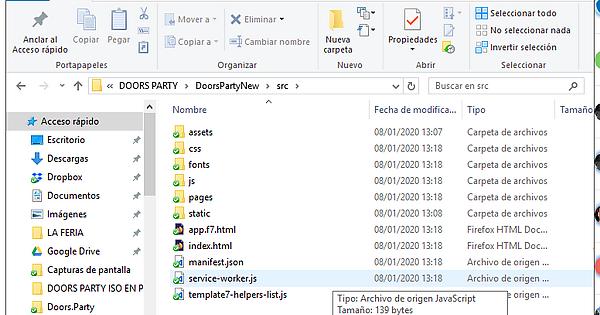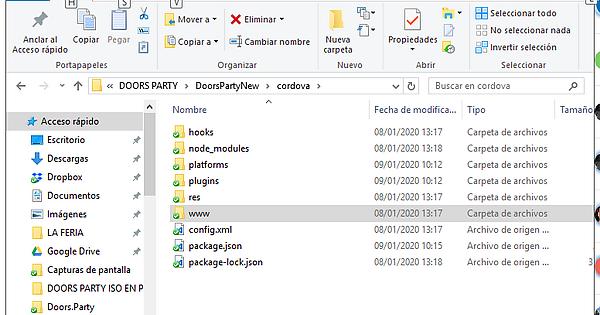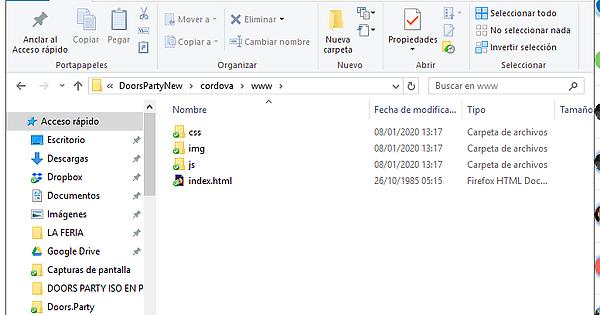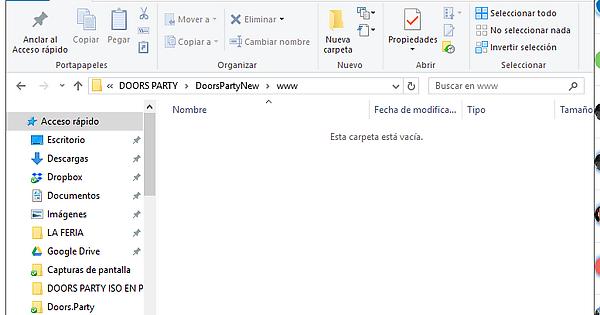Hello, I have installed using the CLI, SideMenu Template.
When I browse the folders of the project i see the template in the SRC folder but my CORDOVA folder has another code that difers from the SRC folder.
There’s some command in the CLI to “Copy” the SRC folder to the CORDOVA folder?
I don’t want to do it by hand because I’m interested in using only the CLI and only modify my code in one place.
Ps: My WWW folder inside the project folder is also empty.
I Would like to know:
1- What folder should I use to develop my app
2- How can I Update the Cordova folder.
3- Some extra advice you think is needed.