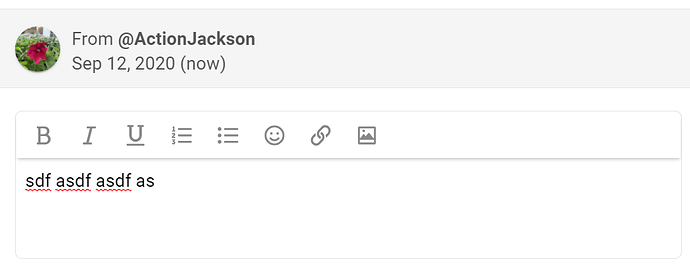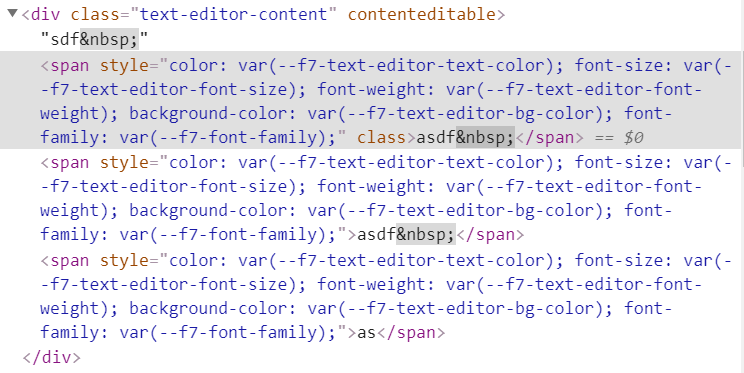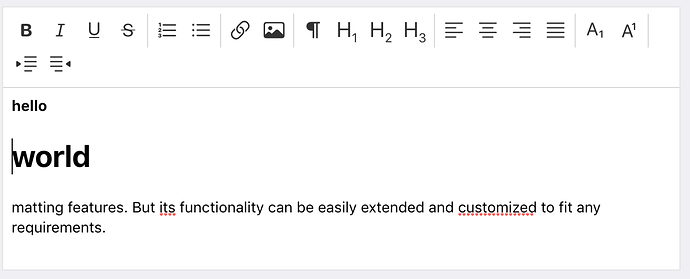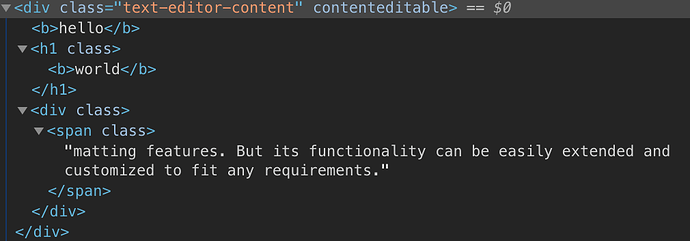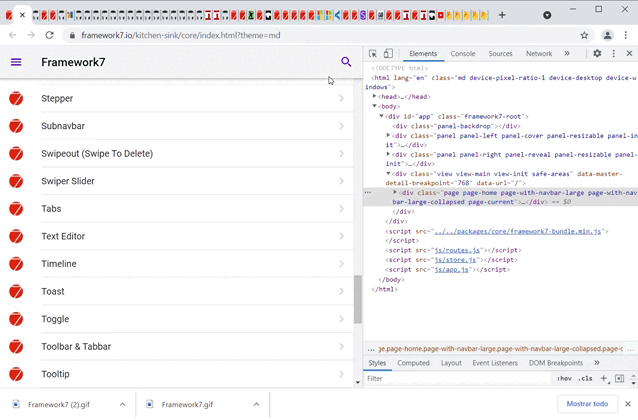I have been playing around with the Text Editor and so far I’m pretty happy with it. One issue I see is on every node a style attribute is being added. Is there a way to tell the editor to stop putting in style attributes?
For example if I enter just text with no styling I’m getting unnecessary styles being added to the nodes.
The editor is producing this:
I’m saving the contents to a database so I’m trying to save on space. I don’t want my users to change fonts, sizes, colors, etc so why do I need these styles repeated on every node?
Thanks!
Hmm, Framework7 doesn’t add these styles, and i can’t see such:
Do you same behavior in Kitchen Sink? Maybe you copy/paste text from somewhere?
Here you go. This is from your kitchen sink.
Can anyone else replicate it? Whatever i try i works correctly for me
It’s the same to me, not the first time i write in the text editor, sometimes the first html code generated is ok, but if i modify things in the text, sometimes its happens, in example, every time i do this the error seems to replicate: i make a numbered list, select the numbered list and press the numbered list buttom to delete the numbered list and the press again it to put the numbered list again, the result code have lots of styles definitions with --f7 variables like the Shawn Jackson example.
I’m using the ezyang/htmlpurifier PHP library in my backend to format the result HTML when i upload it to save it to the database, and this plugin delete these styles…
Here the replication of the bug on Windows Chrome, from the framework7.io kitchen sink Text Editor
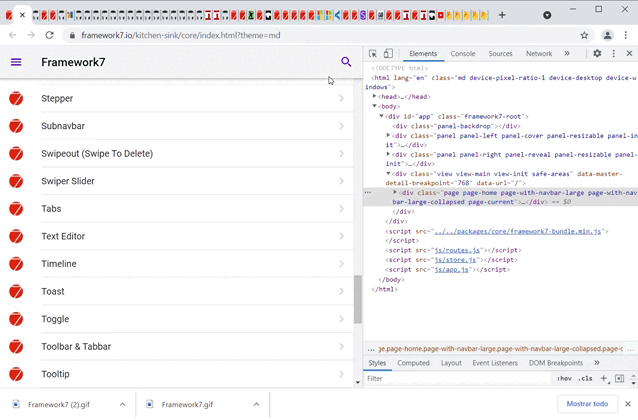
Yeah, but that is done not by Framework7, this more likely buggy behavior of native document.execCommand and how browser formats it. To avoid it, use what you did, something like HTML sanitizer on save