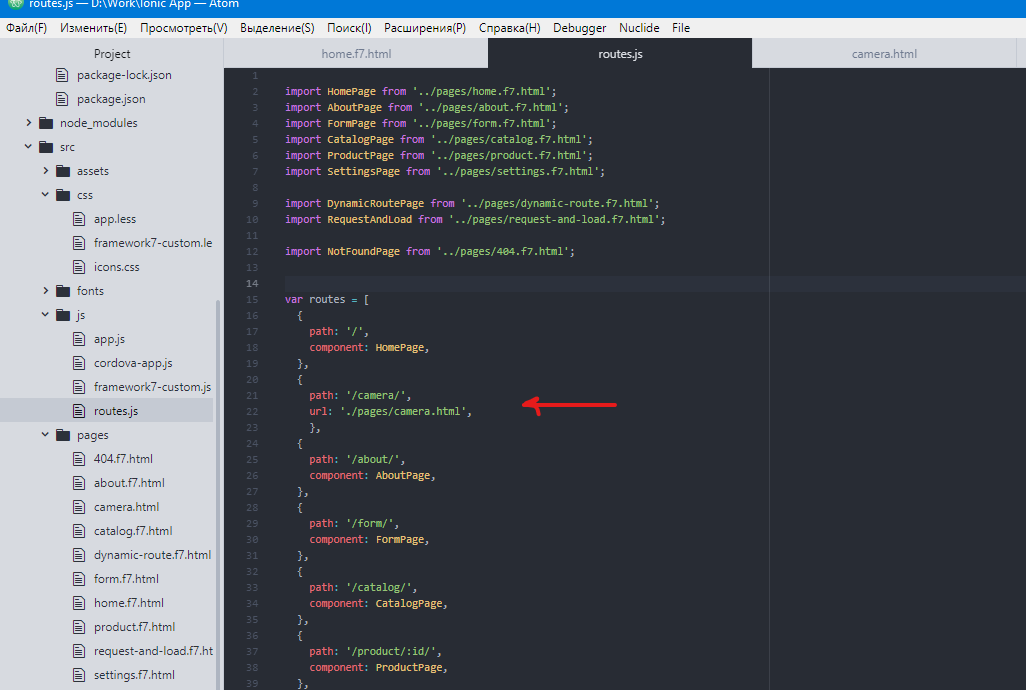I specify all the data for the new page in the settings, and when the link is redirected to 404
js/routes.js
{
path: ‘/camera/’,
url: ‘./pages/camera.html’,
},
home.html
<a href="/camera/" class="link">
camera.html
<template>
<div class="page" data-name="camera">
<div class="navbar">
I don’t understand why switching to a new page doesn’t work, I can’t continue working because of this