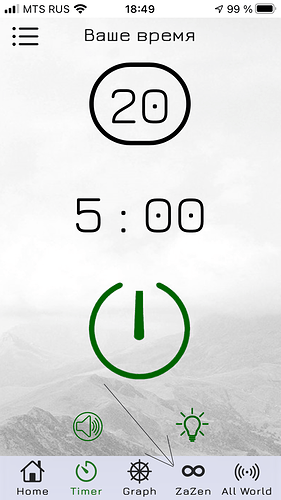Hello.
The problem with the transparency of the header and footer.
Decided with a header
was (transparency works on android):
<div class="navbar no-border">
<div class="navbar-bg" style="background: rgba(48,58,68,0)"></div>
<div class="navbar-inner">
<div class="left">
<a href="#" data-panel=".panel-left" class="link icon-only panel-open" style="font-weight: bold">
<i class="f7-icons" style="color: black; font-size: 35px">list_bullet</i>
</a>
</div>
<div class="title"></div>
</div>
</div>
For some reason this code doesn’t work on ios.
Corrected for:
<div class="navbar no-border">
<div class="navbar-bg" style="opacity: 0.1"></div>
<div class="navbar-inner">
<div class="left">
<a href="#" data-panel=".panel-left" class="link icon-only panel-open" style="font-weight: bold">
<i class="f7-icons" style="color: black; font-size: 35px">list_bullet</i>
</a>
</div>
<div class="title"></div>
</div>
</div>
It works.
But it doesn’t work with footer.
How to make the footer transparent?
This code works on android but doesn’t work on ios:
<div class="toolbar no-border tabbar tabbar-labels toolbar-bottom d_footer" style="font-family: Jura">
<div class="toolbar-inner">
<a href="#tab-1" class="tab-link tab-link-active">
<i class="f7-icons">house</i>
<span class="tabbar-label">Home</span>
</a>
...
css:
.d_footer {
background: rgba(48,58,68,0);
}
Android:
ios:
Please let me know the solution, thanks in advance.